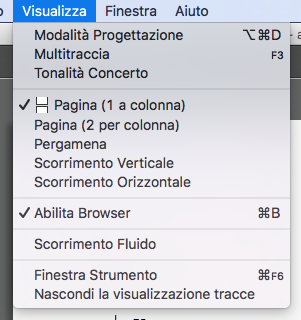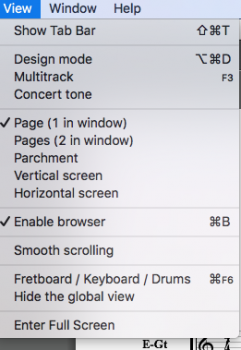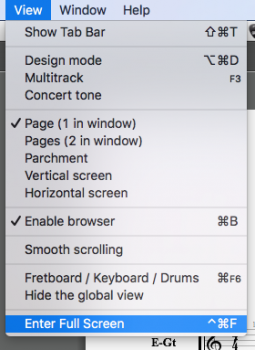Got a tip for us?
Let us know
Become a MacRumors Supporter for $50/year with no ads, ability to filter front page stories, and private forums.
is there a shortcut to maximize a window?
- Thread starter supergaia
- Start date
- Sort by reaction score
You are using an out of date browser. It may not display this or other websites correctly.
You should upgrade or use an alternative browser.
You should upgrade or use an alternative browser.
If you mean fullscreen, it's command+control+f.
It you mean window zoom, there isn't a default but one can manually be added in Keyboard System Preferences. There you can add shortcuts for anything accessible through the menu bar actually.
Maximise as a window management function isn't a default behaviour available in macOS
It you mean window zoom, there isn't a default but one can manually be added in Keyboard System Preferences. There you can add shortcuts for anything accessible through the menu bar actually.
Maximise as a window management function isn't a default behaviour available in macOS
hiIf you mean fullscreen, it's command+control+f.
It you mean window zoom, there isn't a default but one can manually be added in Keyboard System Preferences. There you can add shortcuts for anything accessible through the menu bar actually.
Maximise as a window management function isn't a default behaviour available in macOS
but on many software dont' work
for example guitar pro 6 , there is no way to go in full screenmode or adobe bridge or other software
i have always to click the green icon
why ?
and about window zoom there is an option accessibility preferences , it's the same thing ?
by the way my os is not in english and and i have found tutorial to create a window zoom shortcut only in english
i did not know about itThere you can add shortcuts for anything accessible through the menu bar actually.
thanks
but on many software dont' work
for example guitar pro 6 , there is no way to go in full screenmode or adobe bridge or other software
i have always to click the green icon
why ?
Command+control+f is the default shortcut for fullscreen. Depending on how software is written, the defaults may not always be in place. Sometimes they map it to a different shortcut, like command+f without control. Other times they just "forget" to map it at all, and it must be done manually.
i did not know about it
thanks
You're welcome. You can map both fullscreen and the window zoom from here.
and about window zoom there is an option accessibility preferences , it's the same thing ?
Now, not quite the same. In accessibility you find Zoom. This feature let's you zoom in on a section of your screen. Magnify any part of your screen at will either with the keyboard, or with ctrl+scroll. I use it a lot myself, and it's quite wonderful.
Window zoom is a different feature. It's what used to happen when you click the green button before fullscreen was introduced. You can also alt-click the green button to activate it.
In some apps, it just fills the screen with the app, aside from Dock and Menu Bar. Like a "half" fullscreen. A Windows style maximise if you will.
But on what I'd call "proper" Mac apps, it's more intelligent than that. It fits the window to its contents. So if you have a 1080p video on a 2560x1440 monitor, "window zoom" will "zoom" the window to fit the content pixel-by-pixel. Or it'll adjust a Safari window to take optimal advantage of web views with respect to aspect ratio and whatnot.
hi , really very kind
about
i have googled it window zoom , i got many youtube tutorials but not what i was looking for
i would like to a " windows zoom" like click the green icon
and it there a tutorial for
i came from windows 10 and honestly i don't want go back to microsoft!!!
thanks again i really appreciate your help
about
but may i a create a keyboard shortcut too ? may i know how how to create a working short cut?Window zoom is a different feature. It's what used to happen when you click the green button before fullscreen was introduced. You can also alt-click the green button to activate it.
i have googled it window zoom , i got many youtube tutorials but not what i was looking for
i would like to a " windows zoom" like click the green icon
and it there a tutorial for
can add shortcuts for anything accessible through the menu bar actually.
i came from windows 10 and honestly i don't want go back to microsoft!!!
thanks again i really appreciate your help
hi , really very kind
about
but may i a create a keyboard shortcut too ? may i know how how to create a working short cut?
i have googled it window zoom , i got many youtube tutorials but not what i was looking for
i would like to a " windows zoom" like click the green icon
and it there a tutorial for
i came from windows 10 and honestly i don't want go back to microsoft!!!
thanks again i really appreciate your help
Fret not, me mate. I have made a video tutorial just for you.
I hope it's OK for you that I speak English in the video. Everything is shown step by step.
At points I blur parts of the screen to avoid showing chat messages in other windows, since I don't want to give away information friends may consider private. I don't keep secrets, but they might not want it up, so I blur it. Everything you need to see is not blurred.
It's rendering now. Will add it in a second
[doublepost=1562053607][/doublepost]So, apparently can't just straight up upload the video to the forum, so here's an iCloud share link
https://www.icloud.com/iclouddrive/0AVkVDD5L0Lniu1hJdNpzRPEg#Tutorial_for_keyboard_shortcuts
It'll show you all you need to know
Hi Casper!Fret not, me mate. I have made a video tutorial just for you.
I hope it's OK for you that I speak English in the video. Everything is shown step by step.
At points I blur parts of the screen to avoid showing chat messages in other windows, since I don't want to give away information friends may consider private. I don't keep secrets, but they might not want it up, so I blur it. Everything you need to see is not blurred.
It's rendering now. Will add it in a second
[doublepost=1562053607][/doublepost]So, apparently can't just straight up upload the video to the forum, so here's an iCloud share link
https://www.icloud.com/iclouddrive/0AVkVDD5L0Lniu1hJdNpzRPEg#Tutorial_for_keyboard_shortcuts
It'll show you all you need to know
thank you so much , really !!!
i have download the video , and watched ,great really i was able to create my shortcuts!
weird in my native language there is not such option but in english yes
look my native language first screenshot
second screenshot english
after i create a shorcut , following your tutorial
and after.....yes!!!!
but i have to use guitar pro in english
and some programs haven't such option like guitar pro even in english , just like bridge or other program
and i guess there is not a keyboard shortcuts for the green icon on the window , right??
thanks again Casper!!!
Attachments
hiFret not, me mate. I have made a video tutorial just for you.
I hope it's OK for you that I speak English in the video. Everything is shown step by step.
may I ask another question ?
sometime i minimize a window ,for example firefox chrome or other non apple program
but i can not maximize with a shortcut
i tried to create a shortcut for all application
Zoom
Maximize
with 2 different shortcuts , in the past i was able to do it
i gave a look to
https://superuser.com/questions/718...to-maximize-current-window-application-in-osx
and
http://osxdaily.com/2013/03/22/5-si...rd-shortcuts-to-improve-workflow-in-mac-os-x/
http://osxdaily.com/2013/03/22/5-si...rd-shortcuts-to-improve-workflow-in-mac-os-x/
i have tried with sierra , high sierra and mojave
thanks mate!
hi
may I ask another question ?
sometime i minimize a window ,for example firefox chrome or other non apple program
but i can not maximize with a shortcut
i tried to create a shortcut for all application
Zoom
Maximize
with 2 different shortcuts , in the past i was able to do it
i gave a look to
https://superuser.com/questions/718...to-maximize-current-window-application-in-osx
and
http://osxdaily.com/2013/03/22/5-si...rd-shortcuts-to-improve-workflow-in-mac-os-x/
i have tried with sierra , high sierra and mojave
thanks mate!
I don't really know what to tell you. What I showed in the video should allow you to create shortcuts for anything in the Menu Bar. Furthermore, cmd+ctrl+f should work in Firefox by default.
[doublepost=1562102071][/doublepost]
Hi Casper!
thank you so much , really !!!
i have download the video , and watched ,great really i was able to create my shortcuts!
weird in my native language there is not such option but in english yes
look my native language first screenshot
second screenshot english
after i create a shorcut , following your tutorial
and after.....yes!!!!
but i have to use guitar pro in english
and some programs haven't such option like guitar pro even in english , just like bridge or other program
and i guess there is not a keyboard shortcuts for the green icon on the window , right??
thanks again Casper!!!
Wow that's really weird. Having a different set of menu items depending on language isn't exactly good style I think. The full functionality should be accessible no matter the preferred language. If the developer can't support Italian properly they shouldn't ship an Italian version.
That aside, afraid not. There is no way to link the keyboard shortcut specifically to the green button. Only to menu bar items with the same functionality whenever they exist.
If it's not in the menu bar, and the app doesn't have native support for a shortcut like the default cmd+ctrl+f or cmd+f, you're out of luck I'm afraid
hiI don't really know what to tell you. What I showed in the video should allow you to create shortcuts for anything in the Menu Bar. Furthermore, cmd+ctrl+f should work in Firefox by default.
[doublepost=1562102071][/doublepost]
i guess i was not clear
i mean i'm running firefox , shortcut Command+M -> it does minimize , i can see it in the dock
i tried to create a shortucut to restore it , i mean but they don't work , i have to click on the dock , or command+tab
that's weird
thanks Casper
hi
i guess i was not clear
i mean i'm running firefox , shortcut Command+M -> it does minimize , i can see it in the dock
i tried to create a shortucut to restore it , i mean but they don't work , i have to click on the dock , or command+tab
that's weird
thanks Casper
Ah. That's because the custom shortcuts made from the menu bar only work when the app is active. When you minimise it, it's no longer active. You can cmd+tab over to it as you know; Alternatively, if full keyboard access is enabled, you can ctrl+F3 (that's F3 as function key, not as the special key, so you might need to hold fn depending on settings/keyboard) to get to the Dock and then navigate with the arrow keys to the icon and enter to open it up again.
You can also cmd+space-bar to open Spotlight, write FireFox (or a few letters of it) and click enter to "open" the app. Since it's already open, it'll take you to the latest active window of the app, similar to tabbing to it.
hi TheSkywalker77If you're willing to spend the money on it, Magnet seems to do what you're wanting to do. It's $1 on the App Store, I use it and absolutely love it.
i will try it , i have installed Spectacle+1.2 but it did not work
thanks
hi CasperAh. That's because the custom shortcuts made from the menu bar only work when the app is active. When you minimise it, it's no longer active. You can cmd+tab over to it as you know; Alternatively, if full keyboard access is enabled, you can ctrl+F3 (that's F3 as function key, not as the special key, so you might need to hold fn depending on settings/keyboard) to get to the Dock and then navigate with the arrow keys to the icon and enter to open it up again.
You can also cmd+space-bar to open Spotlight, write FireFox (or a few letters of it) and click enter to "open" the app. Since it's already open, it'll take you to the latest active window of the app, similar to tabbing to it.
well i will do
but in the past i was able to restore the window from the dock with a shortcut
i have create these 2 shortcuts
but the zoom shortcut doesn't work anymore
i will use command+tab+up arrow
thanks
Attachments
Last edited:
It works very similarly to the way Windows has their snap function. I love it.hi TheSkywalker77
i will try it , i have installed Spectacle+1.2 but it did not work
thanks
Register on MacRumors! This sidebar will go away, and you'll see fewer ads.