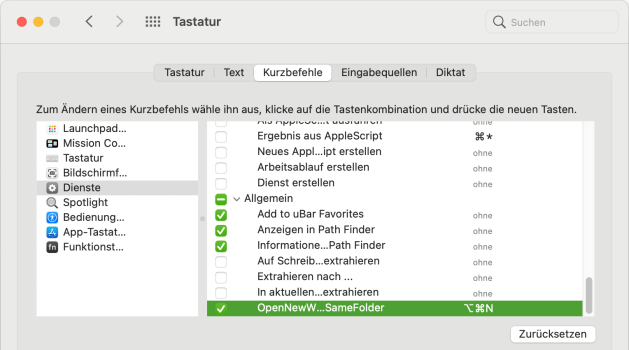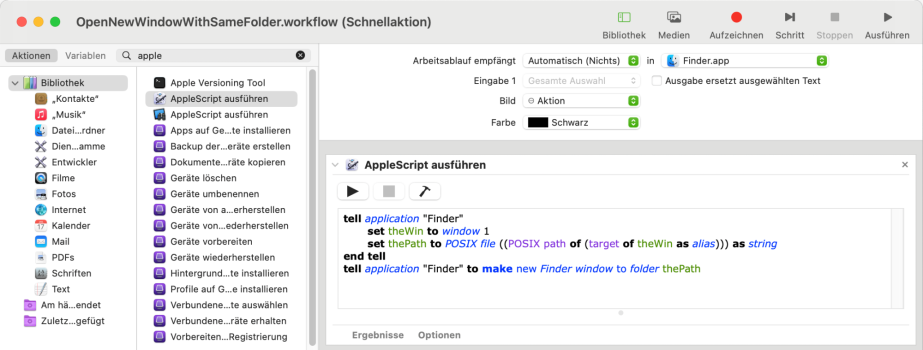This stuff fascinates me. Let me be certain what you're asking for.
You'd like to select a folder in a window list and have it open up its contents in a new window, while the original window stays open. Is that right?
It works for me on a 2015 13” MBA running Monterey 12.6.7!
Here's what I did.
As in your screenshot, that Finder setting “Open folders in tabs” is unchecked. As proof of that, when I control-click on a folder, the first choice in the pop-up menu is “Open in New Window”.
(If I were to check that setting, then the first choice in the pop-up menu becomes “Open in New Tab”, which we don't want.)
I then set up a Finder keyboard shortcut. I went to Settings, Keyboard, Shortcuts tab, and clicked the Plus sign. It asks which Application and I selected Finder and typed “Open in New Window” for the Menu Title. For the keystroke, I chose control-w. Then, clicked Add.
Now, whenever I have a folder selected, a simple ctrl-w opens the folder in a new window. (I didn't have to resort to yKey, the macro program I use, similar to Key Maestro.)
Some key combos won't work for the action; probably because the system already uses them! Weirdly, though, they will be entered in the shortcuts list as the trigger, but still do not work.
I also noticed that after adding that shortcut, the Finder's File menu now displays new options, including “Open in New Window” and “Open in New Window and Close”, which weren't there before!
Sure enough, if I delete the shortcut, the new menu items disappear, too!
Hope that helps!