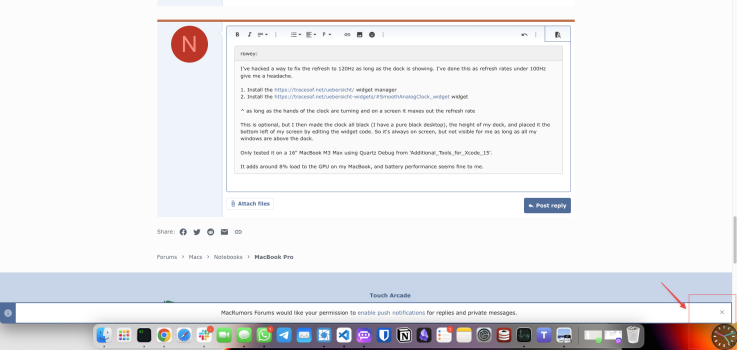The ProMotion setting in display settings is adaptive refresh rate, it's not a fixed 120Hz refresh rate. Is there not an option to set the Macbook Pro to a fixed rate 120Hz? I understand this would lower the battery life but honestly the battery life is so amazing on this thing that it wouldn't be a problem for me. They could just put a little warning bubble that says "fixed 120Hz refresh rate will result in lower battery life. Continue?"
At the very least they should give us the option of having the display go up to fixed 120Hz refresh rate when running off wall power...
At the very least they should give us the option of having the display go up to fixed 120Hz refresh rate when running off wall power...