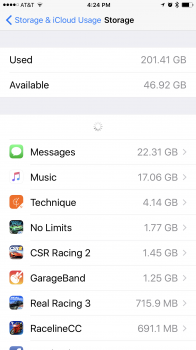A few sticker packs aside which take up really small space, there are iMessage apps which are more than 50 MB in size and their size keeps on increasing once developers add more stickers. Is there any way to check how much storage they're taking up?
Got a tip for us?
Let us know
Become a MacRumors Supporter for $50/year with no ads, ability to filter front page stories, and private forums.
Is there a way to check how much storage iMessage apps consume?
- Thread starter Sid777
- Start date
- Sort by reaction score