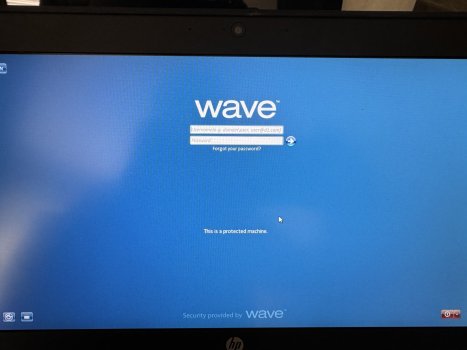Got an old windows laptop from auction side with a small amount of money, basically want to use its parts on my MacBook Pro laptop. However, the SSD comes with this laptop has "wave security protection" and won't allow me to format or partition it, put it into an external case closure and try to do the above operations on my other laptops, no luck and it simply failed (the SSD hard drive itself is in good working condition). Any thoughts how to remove that "lock" or clear it?
Thanks,
Thanks,