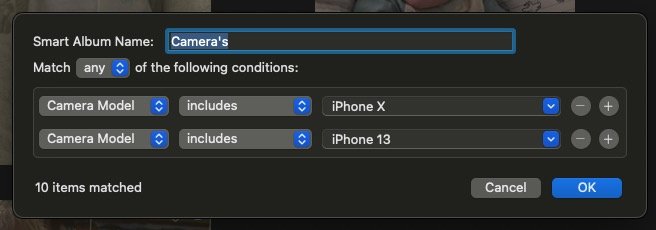I want to set up a smart album to serve as my camera roll album. The thing is, I don't know how to set it up. A few years ago, I had it set up for all the pictures taken by my iPhone X, but for some reason, it also included the ones taken by my sister's iPhone XS Max. So, I had to work around it and add an additional command that excluded the ones taken by an iPhone XS Max.
Last year, I switched to an iPhone 13. When I went to add the iPhone 13's camera model, it didn't show me any photos because the settings were set to match "all" the conditions, and a single photo can't be both from a 13 and an X. When I tried to set it to "any," all the photos and videos in my gallery were added to the smart album, except the ones taken by my sister's phone.
Right now, I have two Smart Albums set up: the old one and another one for my iPhone 13. Is there some way I could design a Smart Album that includes both my iPhone X and 13's photos and videos and excludes the ones taken by the iPhone XS Max?
Or simpler, is there a way to make the Smart Album understand that when I select the iPhone X, I only want the photos taken by the iPhone X and not the ones taken by the iPhone XS Max?
Or maybe a way to set up that only the photos taken by me (my iCloud account) are included, no matter the camera model?
There must be a solution for this. In my mind, it sounds so simple that it annoys me that I don't know how to fix it.
Last year, I switched to an iPhone 13. When I went to add the iPhone 13's camera model, it didn't show me any photos because the settings were set to match "all" the conditions, and a single photo can't be both from a 13 and an X. When I tried to set it to "any," all the photos and videos in my gallery were added to the smart album, except the ones taken by my sister's phone.
Right now, I have two Smart Albums set up: the old one and another one for my iPhone 13. Is there some way I could design a Smart Album that includes both my iPhone X and 13's photos and videos and excludes the ones taken by the iPhone XS Max?
Or simpler, is there a way to make the Smart Album understand that when I select the iPhone X, I only want the photos taken by the iPhone X and not the ones taken by the iPhone XS Max?
Or maybe a way to set up that only the photos taken by me (my iCloud account) are included, no matter the camera model?
There must be a solution for this. In my mind, it sounds so simple that it annoys me that I don't know how to fix it.