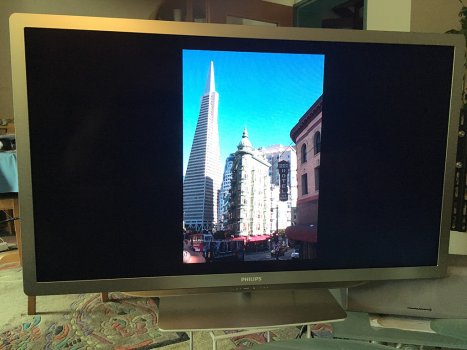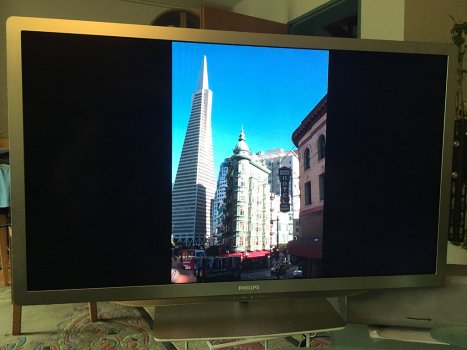Got a tip for us?
Let us know
Become a MacRumors Supporter for $50/year with no ads, ability to filter front page stories, and private forums.
Is there a way to expand the picture when connected via lightning to HDMI?
- Thread starter DaveCPA
- Start date
- Sort by reaction score
You are using an out of date browser. It may not display this or other websites correctly.
You should upgrade or use an alternative browser.
You should upgrade or use an alternative browser.
The default/typical behavior is to mirror the iPhone/iPad’s display on any connected monitor/TV/etc. And because your monitor/TV/etc probably doesn’t match the resolution and aspect ratio of the iPhone/iPad’s display/screen the output will probably have black bars, possibly on all sides.Currently the picture does not fill the screen vertically or horizontally
I am only aware of this being possible when using Stage Manager, which requires an M1 or M2 iPad:is this possible?
Turn Stage Manager on or off on your iPad - Apple Support
Use Stage Manager to resize windows to look the way you want, see multiple overlapping windows in a single view, tap to switch between apps, and more.
iPadOS 16.3 external display only mirrori… - Apple Community
Organize windows with Stage Manager on iPad
In Stage Manager on iPad, you can view, move, resize, and overlap windows.
Yes it's possible but it depends on the app.
The resolution of the iPad/iPhone is completely irrelevant if the app is designed to work with the adapter.
Apple's Photos.app or Videos/TV.app or Plex as example do not mirror the screen but send a dedicated fullscreen 1080p signal to the TV.
Which app are you using? Also test it when starting a slideshow/presentation.
Make sure on your TV you have set the HDMI input to "Auto" or "Fill screen".
Attached two pictures. 1st with a generic image viewer, 2nd with Photos.app which switches to fullscreen on the TV.
The resolution of the iPad/iPhone is completely irrelevant if the app is designed to work with the adapter.
Apple's Photos.app or Videos/TV.app or Plex as example do not mirror the screen but send a dedicated fullscreen 1080p signal to the TV.
Which app are you using? Also test it when starting a slideshow/presentation.
Make sure on your TV you have set the HDMI input to "Auto" or "Fill screen".
Attached two pictures. 1st with a generic image viewer, 2nd with Photos.app which switches to fullscreen on the TV.
Attachments
My oversight. I was thinking overall usage, not specific media (e.g., video streaming, video conferencing, photo) apps.Yes it's possible but it depends on the app.
The resolution of the iPad/iPhone is completely irrelevant if the app is designed to work with the adapter.
Apple's Photos.app or Videos/TV.app or Plex as example do not mirror the screen but send a dedicated fullscreen 1080p signal to the TV.
Which app are you using?
Make sure on your TV you have set the HDMI input to "Auto" or "Fill screen".
Attached two pictures. 1st with a generic image viewer, 2nd with Photos.app which switches to fullscreen on the TV.
That just takes part of the image off the screen.I zoom in by doing pinch to zoom on my iPhone
I am using safari
If you have a portrait picture, it won't stretch to fit the display (cropping the top and bottom off lets say). You'll need to find a landscape picture to fill up the whole display.That just takes part of the image off the screen.
I am using safari
I’m trying to display video from a website.If you have a portrait picture, it won't stretch to fit the display (cropping the top and bottom off lets say). You'll need to find a landscape picture to fill up the whole display.
Register on MacRumors! This sidebar will go away, and you'll see fewer ads.