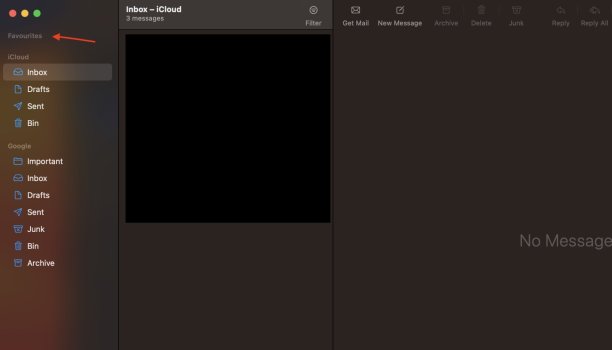I'm not talking about the Favorites bar which I know how to remove, but on the left sidebar in the Mail app (where each mailbox is listed), I can't seem to remove the 'Favorites' label. I've gone through all the settings and preferences but can't find an option to remove/hide this.
Attached a screenshot showing what I mean
Is there a way?
Thanks
Attached a screenshot showing what I mean
Is there a way?
Thanks