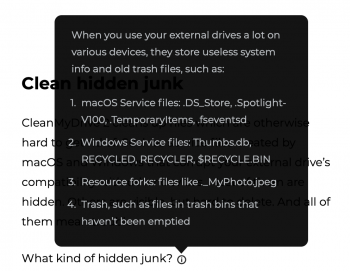Got a tip for us?
Let us know
Become a MacRumors Supporter for $50/year with no ads, ability to filter front page stories, and private forums.
Is there a way to stop these "._" files?
- Thread starter Super Spartan
- Start date
- Sort by reaction score
You are using an out of date browser. It may not display this or other websites correctly.
You should upgrade or use an alternative browser.
You should upgrade or use an alternative browser.
I use BlueHarvest to clean certain ejectable drives.
 zeroonetwenty.com
zeroonetwenty.com
.DS_Store, ._AppleDouble, .Folders. BlueHarvest.
BlueHarvest automatically removes DS_Store files, ._ AppleDouble files and hidden folders such as .Trashes from your USB keys, SD cards, file servers.
I use CleanMyDrive 2 for the same purpose.I use BlueHarvest to clean certain ejectable drives.
you can disable them, sure
defaults write com.apple.desktopservices DSDontWriteNetworkStores true
but beware, those files on macOS are used to store the metadata associated with each folder, like the size and orientation of icons, background images, and so on.
defaults write com.apple.desktopservices DSDontWriteNetworkStores true
but beware, those files on macOS are used to store the metadata associated with each folder, like the size and orientation of icons, background images, and so on.
you can disable them, sure
defaults write com.apple.desktopservices DSDontWriteNetworkStores true
This command only disables DS_store files, not the other meta ._* files.
I use BlueHarvest to clean certain ejectable drives.
.DS_Store, ._AppleDouble, .Folders. BlueHarvest.
BlueHarvest automatically removes DS_Store files, ._ AppleDouble files and hidden folders such as .Trashes from your USB keys, SD cards, file servers.zeroonetwenty.com
I'll have to give blueharvest a try though.
I never saw other types though..This command only disables DS_store files, not the other meta ._* files.
I'll have to give blueharvest a try though.
I'm not 100% sure on this, but I believe the additional files only show up on drives/network shares that don't support MacOS extended attributes. The OP is probably using an NTFS or other non-hfs+/apfs formatted drive to use with windows. I see them all the time on network shares at work.I never saw other types though..
For anyone reading this thread due to ._* on network shares, you can also edit your /etc/nsmb.conf to "veto" files with that prefix. This will stop them from appearing on YOUR Mac in Finder. Maybe there's a comparable SMB setting file in windows.
The drive in question is a Western Digital My Passport formatted in exFATI'm not 100% sure on this, but I believe the additional files only show up on drives/network shares that don't support MacOS extended attributes. The OP is probably using an NTFS or other non-hfs+/apfs formatted drive to use with windows. I see them all the time on network shares at work.
For anyone reading this thread due to ._* on network shares, you can also edit your /etc/nsmb.conf to "veto" files with that prefix. This will stop them from appearing on YOUR Mac in Finder. Maybe there's a comparable SMB setting file in windows.
I do have NTFS for Mac by Paragon Software installed though could that be the reason?
It's nothing to do with NTFS; I see the same with an ExFAT drive and I don't have any NTFS software. When I plug the drive into my Blu-ray player, I have to scroll through dozens of these ._ files before I get to the actual movies. It's annoying.
No, these are resource fork files Finder creates on non-Apple filesystem disks. Normal Unix-based OS hides any file with period as first character. Resource fork has not been used even by Apple for quite some time if I am not mistaken.The drive in question is a Western Digital My Passport formatted in exFAT
I do have NTFS for Mac by Paragon Software installed though could that be the reason?
Why do I prefer the CleanMyDrive? Because it removes all those files automatically when I eject the disc.
Attachments
I deleted them all but is there a way to prevent this from happening?
Better not to delete them - they are useful when the drive is connected to macOS.
The Apple (macOS and iOS) virtual filing system (which sits above the disk format) includes various file metadata in addition to the true content of the file. This metadata includes (as others have said) stuff which is valuable to a macOS system. From the user perspective this includes (amongst other things) finder tags and from the system perspective it includes security information. This is stored as extended attributes.
When the virtual filing system interacts with the actual disk driver, it expects the disk filing system to make an attempt to maintain the extra metadata or extended attributes. HFS/APFS store this metadata as part of the disk file system. But other disk formats, like FAT, store the metadata in the ._ files.
You can delete them if you like, but they will reappear next time the files are modified on macOS. Better to make the other operating system hide the files.
Register on MacRumors! This sidebar will go away, and you'll see fewer ads.