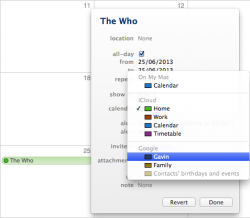I have both iCloud and Google calendar sync set up on my Mac iCal program so I can see everything in iCal. However when someone puts a date onto my iCloud calendar, I can't figure out if I can sync it with Google calendar directly (I mainly use the Google calendar web app). I have to go and manually add the date to my Google calendar.
The reason this is an issue is that since Google calendar is synced with my iCal, when my sidebar notifications show, I will see 2 notifications for the same event. Obviously this is because the notifications pull from iCal. When I look in my iCal, there are 2 of the same event/date (1 from iCloud and the other from me manually adding it to Google calendar). Is there a way to make it sync so that when someone adds something to iCal, it will automatically sync to my Google calendar? I know if I add something to iCal directly, it will sync and show up in my Google calendar. I wish it would do the same from iCloud.
The reason this is an issue is that since Google calendar is synced with my iCal, when my sidebar notifications show, I will see 2 notifications for the same event. Obviously this is because the notifications pull from iCal. When I look in my iCal, there are 2 of the same event/date (1 from iCloud and the other from me manually adding it to Google calendar). Is there a way to make it sync so that when someone adds something to iCal, it will automatically sync to my Google calendar? I know if I add something to iCal directly, it will sync and show up in my Google calendar. I wish it would do the same from iCloud.