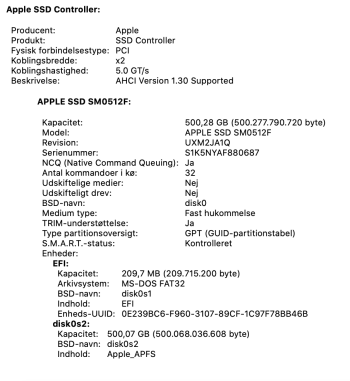Hi all ...
Can anyone explain to me the difference between the SSD in the 2014 mid rmbp and early 2015 early rmbp?
*both 13"
I assume the bus is faster in the 2015, but:
1. Can you swap the drive between them?
2. Is the "connector" the same? or does it take an adapter?
3. Do they use the same type of SSD?
I'm going to look for a cheap replacement of the 250 gb ssd in my 2015 rmbp.
Cheapest would be to swap the 500 one from my 2014 macbook pro to the 2015 and visa versus.
Otherwise I'll go hunting for an adapter and a good cheap disk for it.
Thank you all, for the always great inputs
Can anyone explain to me the difference between the SSD in the 2014 mid rmbp and early 2015 early rmbp?
*both 13"
I assume the bus is faster in the 2015, but:
1. Can you swap the drive between them?
2. Is the "connector" the same? or does it take an adapter?
3. Do they use the same type of SSD?
I'm going to look for a cheap replacement of the 250 gb ssd in my 2015 rmbp.
Cheapest would be to swap the 500 one from my 2014 macbook pro to the 2015 and visa versus.
Otherwise I'll go hunting for an adapter and a good cheap disk for it.
Thank you all, for the always great inputs