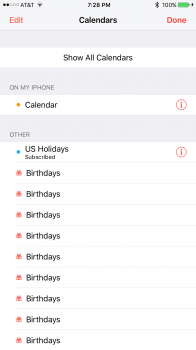My wife got an iPhone 7, and we restored her files from backup. She noticed that her battery life was terrible and the Calendar app was incredibly slow to respond. I looked at it for her and noticed that there are hundreds, perhaps thousands, of duplicate calendars named "Calendar" on her device. I have no idea how they got there, or how long they may have been there. Obviously it would take two forevers to go in and delete each one. I tried syncing calendars with her Mac, thinking maybe they would go away, but now I have thousands of duplicate calendars on her Mac, too.
These are all local,on both devices. Not in iCloud.
Any idea how I can wipe out all local calendars?? Bonus points if it's a solution that also applies to the Mac to clean that up as well.
These are all local,on both devices. Not in iCloud.
Any idea how I can wipe out all local calendars?? Bonus points if it's a solution that also applies to the Mac to clean that up as well.