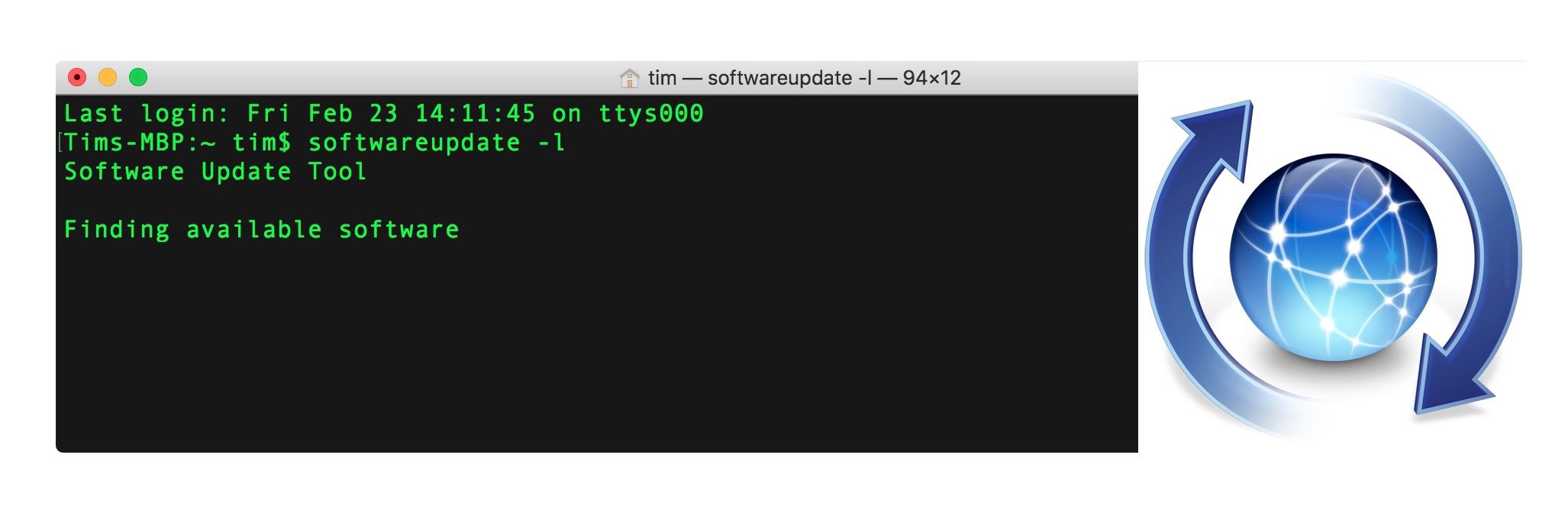I'm having some odd problem where Mac Mail just completely destroys my system as of today. Until now it worked fine. Since email is a very important part of my day, it's not something I can do without.
I went to update to the latest version of Big Sur and found I'm a few updates behind. If I try to check for an update, it just spins and sits there. I've tried various tricks I found while searching but none have worked. This even happens in Safe Mode. Is there any other way to force an OS update?
I went to update to the latest version of Big Sur and found I'm a few updates behind. If I try to check for an update, it just spins and sits there. I've tried various tricks I found while searching but none have worked. This even happens in Safe Mode. Is there any other way to force an OS update?