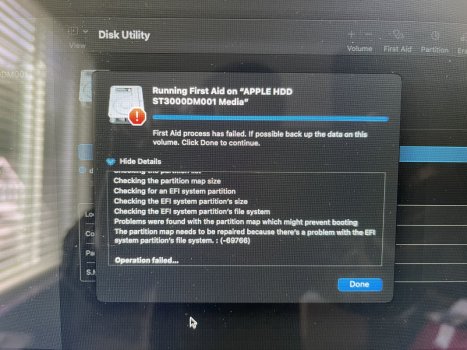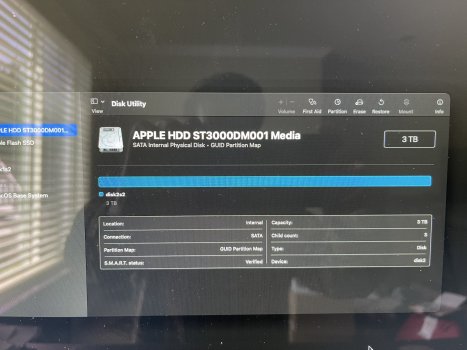As I recall, Apple had a bad run of failures with Seagate 3tb drives around that time.
There was even a free replacement program for them (over now).
My recommendation is that you forget about "reviving" or replacing the drive.
Don't open the iMac unless you're SURE of your abilities to replace it -- many people have done so and have ended up breaking something while doing so.
If it can be erased, just erase it and leave it "failed or failing, but in-place".
If the internal SSD portion of the fusion drive is still usable, I'd use it as a "standalone" 128gb boot drive. It will actually boot and run faster this way.
Of course, 128gb is "not much room" to work with...
So... I'd get an EXTERNAL USB3 drive to supplement it.
If you need "lots of space", get a platter-based USB3 drive (either one that is "already built", or get a bare drive and a USB3 enclosure and "do it yourself").
If you can get by with, say, 1tb, then I'd suggest something like the Samsung t7 "shield" USB3.1 gen2 SSD, currently on sale at amazon.
DON'T "fuse them together".
Just use each as a "standalone" drive.
You'll get used to managing things between two drives very quickly.