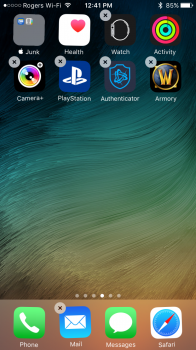hey,
When you press an app on eg. The 2nd site till they wiggle and you can rearrange them, then I go with this app on the first site but he folder/app at the right bottom will disappear so I cannot put the app on the folder and/or create a new folder.
Does anyone notice that?
When you press an app on eg. The 2nd site till they wiggle and you can rearrange them, then I go with this app on the first site but he folder/app at the right bottom will disappear so I cannot put the app on the folder and/or create a new folder.
Does anyone notice that?