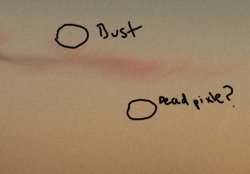The attachment is a 330% crop from the left side under the cloud of this image:

I took both those pieces of dust off on photoshop using the spot cleaning tool, but that little bright dot shows up on all my photos. Sometimes its bright green, sometimes its bright white. Is this a dead pixel in my sensor or a hot pixel? I cleaned my sensor using a hand-held blower and most of the dust is gone except for this little bugger. Any suggestions on how to fix this?
Pentax K10D
18-55mm Lens
P.S. I know i spelled pixel wrong on the image.

I took both those pieces of dust off on photoshop using the spot cleaning tool, but that little bright dot shows up on all my photos. Sometimes its bright green, sometimes its bright white. Is this a dead pixel in my sensor or a hot pixel? I cleaned my sensor using a hand-held blower and most of the dust is gone except for this little bugger. Any suggestions on how to fix this?
Pentax K10D
18-55mm Lens
P.S. I know i spelled pixel wrong on the image.