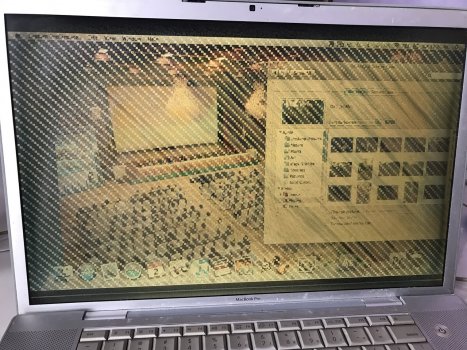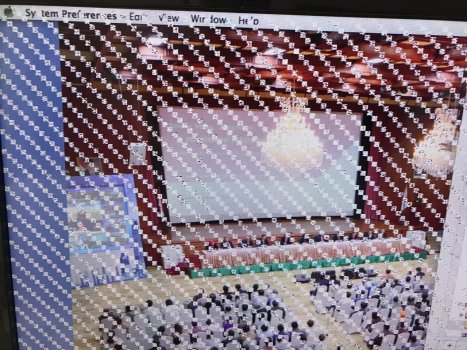Hi All,
Today my Macbook pro 2006 (Macbookpro1,2) display is somehow suddenly show diagonal lines, have somebody here was facing the same issue? Is this a Chip defect? I already try to reset the SMC but the problem is still there. Any suggestions or comments are appreciated.
Regards,
Today my Macbook pro 2006 (Macbookpro1,2) display is somehow suddenly show diagonal lines, have somebody here was facing the same issue? Is this a Chip defect? I already try to reset the SMC but the problem is still there. Any suggestions or comments are appreciated.
Regards,