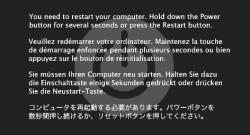I have been using my new MBP for about 3 days now. It has completely locked up on me twice already. The computer completely froze and I could not do anything. Another thing that I noticed is the fan slowly started getting louder and louder. I had to resort to holding the power button down to turn it off.
The first time it happened, I believe I was just doing Safari and iPhoto. The second time it happened, I had it connected to an external display with lid closed. I opened the lid and it completely locked up again and the fan started getting louder and louder.
Is this a kernel panic? Is this a hardware or software problem? If this is hardware related then I should probably return/exchange my MBP. Please let me know what you think.
By the way, I also have the airport sometimes being intermittent but it doesn't happen that often. I also have the Samsung screen and notice a very very slight yellow on the bottom.
This is my first mac and I was hoping things would turn out better. Aside from these problems, it really is a nice machine. I guess I just want it to not have issues (at least not when it's new).
Kan-O-Z
The first time it happened, I believe I was just doing Safari and iPhoto. The second time it happened, I had it connected to an external display with lid closed. I opened the lid and it completely locked up again and the fan started getting louder and louder.
Is this a kernel panic? Is this a hardware or software problem? If this is hardware related then I should probably return/exchange my MBP. Please let me know what you think.
By the way, I also have the airport sometimes being intermittent but it doesn't happen that often. I also have the Samsung screen and notice a very very slight yellow on the bottom.
This is my first mac and I was hoping things would turn out better. Aside from these problems, it really is a nice machine. I guess I just want it to not have issues (at least not when it's new).
Kan-O-Z