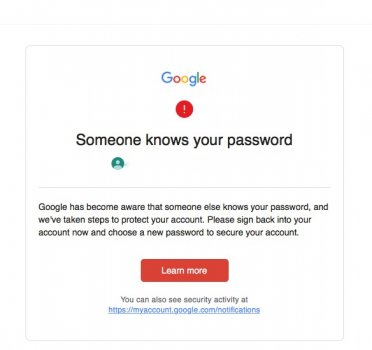First time getting this type of email, I erased the email out that was included. It was my yahoo email. I do remember yesterday having to sign back into gmail twice and I used 2 step verification with a code to my cellphone but not sure if this would trigger the email. Both of my gmail an yahoo emails have different passwords. I believe I had cleared the google cookies a coulple of times after searching for something. Thanks for any info.
Attachments
Last edited: