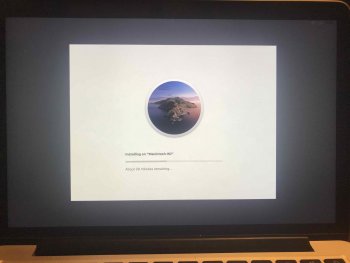My wife's computer is playing up. Fans spinning, despite little workload, and the screen going black, and generally playing up.
When we did a hard restart via the on/off button it wouldn't boot into MacOS. Instead it's booting into a "Catalina Update".
The thing is the update screen looks like no update screen I've seen on my computer. I got an image of it.
Does this look legit? Has anyone else seen this type of update screen image?
When we did a hard restart via the on/off button it wouldn't boot into MacOS. Instead it's booting into a "Catalina Update".
The thing is the update screen looks like no update screen I've seen on my computer. I got an image of it.
Does this look legit? Has anyone else seen this type of update screen image?