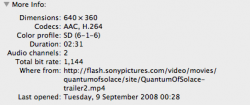I've noticed that in Windows if you highlight a file the info is displayed e.g.: http://i187.photobucket.com/albums/x238/tai230/Screenshot2010-09-17at95653PM.jpg
Is there a possible way to do this on OS X?
Thanks
Is there a possible way to do this on OS X?
Thanks