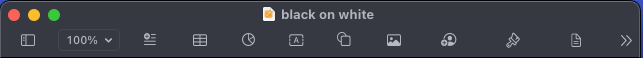Hi, I have not used a 5K display before. For 4K display, even at 27" I need to increase the font size to 150% under Windows to be able to see the words comfortably. Aren't the words on 27" 5K display even smaller and more difficult to read?
Got a tip for us?
Let us know
Become a MacRumors Supporter for $50/year with no ads, ability to filter front page stories, and private forums.
Isn't 27" 5K display too small?
- Thread starter hajime
- Start date
- Sort by reaction score
You are using an out of date browser. It may not display this or other websites correctly.
You should upgrade or use an alternative browser.
You should upgrade or use an alternative browser.
I think this is a MacOS v. Windows OS difference. On my 27" 5K iMac, I use the default 5K resolution and have no problem viewing text. But, when I boot up into bootcamp, I have to use 150%-200% in order to be able to view text and applications. I think the difference is the monitor is specifically designed for MacOS, so its properly sizes everything as "Default".
Put simply, the default font/icon/menu sizes on a Mac with a 5k screen are 200%, in windows terms.Hi, I have not used a 5K display before. For 4K display, even at 27" I need to increase the font size to 150% under Windows to be able to see the words comfortably. Aren't the words on 27" 5K display even smaller and more difficult to read?
(I.e. MacOS detects the display and chooses double-size fonts etc.)
Last edited:
Put simply, the default font/icon/menu sizes on a Mac with a 5k screen are 200%, in windows terms.
(I.e. MacOS detects the display and chooses double-size fonts etc.)
At least in the Windows world, some mentioned that there is no point to get a 4K monitor as scaling by 150% to 200% defeats the purpose of 4K. So under MacOS, it is a different story?
Ok, this whole subject is a can of worms, with “scaling”, “resolution” etc. meaning different things in different contexts, but basically the statement about Windows and 4K is innacurate. A 4K or 5k display with 200% scaling is still 4K or 5k - things are rendered physically larger, but generally with more detail to match, as long as applications are using scalable fonts or vector graphics.At least in the Windows world, some mentioned that there is no point to get a 4K monitor as scaling by 150% to 200% defeats the purpose of 4K. So under MacOS, it is a different story?
There’s a lot more to it but my iPad is on 7% battery
People usually use a 2560x1440 HiDPI mode on 5K displays. HiDPI means text and objects are drawn twice as wide and twice as tall as usual so they are 400% larger. There's 4 times as many pixels, so the text and objects are much smoother than a normal 1440p display.
A 3008x1692 HiDPI mode is normal for a 6K display (6016x3384). You can use that on a 4K or 5K display. The 6016x3384 pixels are scaled down to 4K or 5K. So it still looks pretty good on a 4K or 5K display but it looks best on a 6K display.
A 3008x1692 HiDPI mode is normal for a 6K display (6016x3384). You can use that on a 4K or 5K display. The 6016x3384 pixels are scaled down to 4K or 5K. So it still looks pretty good on a 4K or 5K display but it looks best on a 6K display.
macOS only properly supports 100%, which they call @1x, and 200%, or @2x aka HiDPI. This is why all Apple monitors made the jump from ~110ppi or "normal" to ~220ppi which they call "retina". And this is why the majority of modern PC monitors are not well suited to a Mac because at 140-160ppi they are smack in the middle so @1x everything is a bit too small, @2x you have very little screen real estate. To get everything at regular size you need one of the scaled resolutions where everything is rendered to an off-screen buffer at a different/higher resolution and then scaled to the monitor's which means some overhead and blurring.At least in the Windows world, some mentioned that there is no point to get a 4K monitor as scaling by 150% to 200% defeats the purpose of 4K. So under MacOS, it is a different story?
Agree with other posters, this topic can be a little tricky. But basically, a 5k monitor on MacOS is effectively the same as a 2560x1440 monitor running MacOS... it just has 2x the detail (@2x which Apple calls it, 200% in Windows terms)
The physical size of text, buttons etc is the same on both monitors, but the 5k one you can't see any pixels from a normal viewing distance. I have a 27" 5k iMac and it is beautiful - no trouble at all reading it and plenty of space to do things.
Additionally, you can also tweak the resolution in settings to offer "more" or "less" space as Apple calls it - basically changing resolutions on the monitor to make things physically smaller or larger. Unless you're someone (like me haha) that cares about pixel perfect scaling/alignment then those small adjustments in settings is totally fine to do to make things more comfortable for viewing.
The physical size of text, buttons etc is the same on both monitors, but the 5k one you can't see any pixels from a normal viewing distance. I have a 27" 5k iMac and it is beautiful - no trouble at all reading it and plenty of space to do things.
Additionally, you can also tweak the resolution in settings to offer "more" or "less" space as Apple calls it - basically changing resolutions on the monitor to make things physically smaller or larger. Unless you're someone (like me haha) that cares about pixel perfect scaling/alignment then those small adjustments in settings is totally fine to do to make things more comfortable for viewing.
Agree with other posters, this topic can be a little tricky. But basically, a 5k monitor on MacOS is effectively the same as a 2560x1440 monitor running MacOS... it just has 2x the detail (@2x which Apple calls it, 200% in Windows terms)
"A 2560x1440 monitor running MacOS..." At what size are you talking about?
One issue I have with Mac scaling is that both the resolutions and font size are scaled at the same time. In Windows, we can scale them independently. Is there any way to make the MacBook Pro to do the same thing?
"A 2560x1440 monitor running MacOS..." At what size are you talking about?
27" - the Apple 5k displays have exactly twice the pixels (in each dimension) of the 2560x1440 display in the 27" iMac, Thunderbolt (1) Display etc. With a 5k display the "scaling" is automatically set to 200% so system fonts, menus, icons etc. are the same physical size as they would be on those old displays, but with twice the detail.
Windows lets you set the "scale" (that determines system font size, dialogue sizes etc.) to anywhere between 100% and 300% in 25% steps. Although you can also set the screen "mode" (i.e. 1920x1080, 3840x2160, 5120x2880) you really don't want to do that on an LCD display - Mac or PC - unless it's the only way to get some old software/game to run or suchlike, because anything other than the native resolution of the display gets "scaled" by the display itself and the result is usually pretty awful.One issue I have with Mac scaling is that both the resolutions and font size are scaled at the same time. In Windows, we can scale them independently. Is there any way to make the MacBook Pro to do the same thing?
MacOS only supports the equivalent of 100% and 200%, with nothing in between. On an Apple "retina" display you'll only be offered the 200% versions (your mileage may vary with a 3rd party display) unless you Option-click on the "Scaled" radio button in Display Preferences and then tick the "Show low resolution modes" for good measure. This will give you a wider choice of screen modes - although resolution and "scale" are still moshed together in somewhat confusing ways. On a 5k display, you'll get one called "5120x2880" which is 5k at 100% scale (adore how unusably tiny everything is then move on) and both 200% and 100% ("low resolution") versions of various other modes.
However, on an Apple built-in display I'm not sure this ever really changes the resolution of the image being sent to the display - although it does on external 4k displays - just the way the computer renders it.
There are also apps like SwitchResX you can download to play about with screen modes.
All this is confused by the fact that MacOS offers two types of scaling" (a) the equivalent of Windows' 100% or 200% (sometimes called 'HiDPI' on Mac) UI scaling at the native resolution of the display and (b) "fractional scaling" which works by rendering everything to an internal "virtual" screen of the a different resolution, usually at twice the "looks like" resolution that you choose, with 200% UI scaling, and then uses the GPU to re-sample that to match the actual native resolution of the display. This gives the visual effect of different UI scalings, although the result is slightly "softer", and puts extra load on the GPU, compared to a fully native mode. It really is quite effective - especially on a "retina" display with a half-decent GPU - and some MacBooks even default to such a mode - as long as you're not trying to do bitmap work at pixel-tweaking accuracy.
Yeah, it's messy - you're supposed to just sit back and enjoy the "curated" modes that Aunty Apple has offered you in her infinite wisdom.
NB: although the Windows option to freely set the scale size is technically better than the Apple "fixed scale + fractional resampling" method it does rely very much on correctly written software - especially if you have multiple monitors with different resolutions. While I was using a Surface Book a few years back there were a few applications that periodically got confused and used 100% scaling on a high-def screen (which was pretty unusable on the Surface Book's insanely high-def screen) - and although you can run at 175% or 225% if you like, there's no guarantee that any particular app will properly support that resolution - especially if it relies on bitmap assets - so you'll still end up looking at resampled images. The Mac system copes fairly gracefully with "pre-retina" software and also seems pretty robust when you have a mixture of high- and low- DPI screens.
For me, my 5K 2017 iMac reads just fine in default settings. It does fail me though using TurboTax, a product that doesn’t zoom. I had to change display settings to use the product.
MacOS hasn't supported 100% scaling since 2018. Even UI elements in first party applications don't render correctly at native resolution now. I've attached the Pages toolbar rendered on a native resolution as an example. The icons show artifacts that some claim only happen with non-integer scaling. The Pages toolbar renders much clearer with non-integer scaling.
Pre-retina software? Nothing pre-retina runs on Catalina or higher.
I have to use a Windows application for work that doesn't work with non-native scaling. And they give me a 4K UHD laptop. Such fun.
Pre-retina software? Nothing pre-retina runs on Catalina or higher.
I have to use a Windows application for work that doesn't work with non-native scaling. And they give me a 4K UHD laptop. Such fun.
Attachments
Last edited:
¿MacOS hasn't supported 100% scaling since 2018. Even UI elements in first party applications don't render correctly at native resolution now.
Register on MacRumors! This sidebar will go away, and you'll see fewer ads.