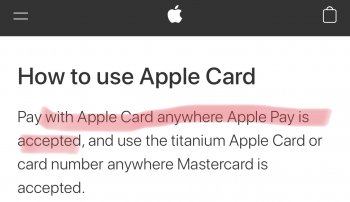So, I got the early invite a couple days ago, got approved with a $4,000 credit limit and the max interest rate (more reason to pay off the full balance each month).
I’ve run into three annoyances so far.
1: I chose the option in the wallet app in the Apple Card to “Make Default at Apple” and that shows it works. However, if I back out, then go back to the options, it shows back up that it’s not the default and the option to “Make Default at Apple” shows up again. No matter how many times I do it; it never saves.
2: I went to Costco, Apple Pay shows it worked fine on the phone; but the card reader showed “unauthorized”. The cashier said they don’t accept MasterCard, and to use Visa - the Apple Card is MasterCard. Womp womp.
On the Apple Pay website, it shows Costco as a store that accepts Apple Pay. And on the Apple Card site, it says this:
“How to use Apple Card:
Pay with Apple Card anywhere Apple Pay is accepted”
This obviously isn’t true, or it’s a bug. Most likely it should say “Pay with Apple Card anywhere Apple Pay and MasterCard is accepted”
3: This morning my cash back from the Apple Card appeared in my Apple Cash Card account.
The Apple Card site says this:
“After Daily Cash is added to your Apple Cash card, you can send it in Messages, use it to make purchases, or apply it to your Apple Card balance.”
However, I see no option of being able to apply the cash to my Apple Card balance. I can send in messages, or transfer to my bank. I’ve asked Apple support and they said they think it’s a bug, but they will look into it further.
Overall, has some bugs/kinks but no real complaints!
I’ve run into three annoyances so far.
1: I chose the option in the wallet app in the Apple Card to “Make Default at Apple” and that shows it works. However, if I back out, then go back to the options, it shows back up that it’s not the default and the option to “Make Default at Apple” shows up again. No matter how many times I do it; it never saves.
2: I went to Costco, Apple Pay shows it worked fine on the phone; but the card reader showed “unauthorized”. The cashier said they don’t accept MasterCard, and to use Visa - the Apple Card is MasterCard. Womp womp.
On the Apple Pay website, it shows Costco as a store that accepts Apple Pay. And on the Apple Card site, it says this:
“How to use Apple Card:
Pay with Apple Card anywhere Apple Pay is accepted”
This obviously isn’t true, or it’s a bug. Most likely it should say “Pay with Apple Card anywhere Apple Pay and MasterCard is accepted”
3: This morning my cash back from the Apple Card appeared in my Apple Cash Card account.
The Apple Card site says this:
“After Daily Cash is added to your Apple Cash card, you can send it in Messages, use it to make purchases, or apply it to your Apple Card balance.”
However, I see no option of being able to apply the cash to my Apple Card balance. I can send in messages, or transfer to my bank. I’ve asked Apple support and they said they think it’s a bug, but they will look into it further.
Overall, has some bugs/kinks but no real complaints!