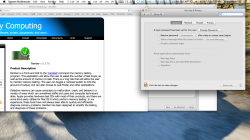I dropped 16GB of RAM into my late 2012 iMac. After the upgrade, the boosts in speeds have been awesome. BUT, upon start up, it takes about 10 min for the mouse and keyboard to start working. The mac shows them connected and paired. I'm able to remote operate my mac from my phone. Taking the place of the mouse and keyboard till that **** starts working.
Suggestions? The mac recognizes the RAM. Reads all 16GB. Everything is great after the 10-15 min but obviously something is wrong. Haven't been able to find much. Heard of flashing the RAM. Doing some kinda reset. Don't wanna give it a shot till I hear some other suggestions.
THANKS IN ADVANCE!!!
Suggestions? The mac recognizes the RAM. Reads all 16GB. Everything is great after the 10-15 min but obviously something is wrong. Haven't been able to find much. Heard of flashing the RAM. Doing some kinda reset. Don't wanna give it a shot till I hear some other suggestions.
THANKS IN ADVANCE!!!