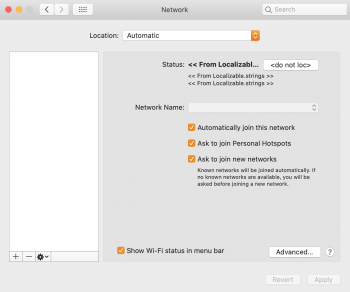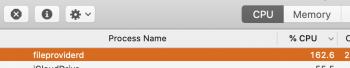Got a tip for us?
Let us know
Become a MacRumors Supporter for $50/year with no ads, ability to filter front page stories, and private forums.
Issues With Beta 3
- Thread starter tonyberinson
- Start date
- Sort by reaction score
You are using an out of date browser. It may not display this or other websites correctly.
You should upgrade or use an alternative browser.
You should upgrade or use an alternative browser.
Anyone having issues with networks and connecting?
Its not connecting to any networks...
WTF Apple!
It reverted to one of my older networks. Had to rechoose and enter password.
I have thid happen under iOS 12 also on phone and iPad but have never had to reenre password.
Cannot print anything from phone. Must us desktop or iPad which are still on Mojave and iOs 12 respectively.
Did not have these issues with db2. Have reported a bunch.
It reverted to one of my older networks. Had to rechoose and enter password.
I have thid happen under iOS 12 also on phone and iPad but have never had to reenre password.
Cannot print anything from phone. Must us desktop or iPad which are still on Mojave and iOs 12 respectively.
Did not have these issues with db2. Have reported a bunch.
I am talking on Catalina - not IOS13
What are you referring to?
I am talking on Catalina - not IOS13
What are you referring to?
Oops! Sorry, confused by the truncated headlines in email and initial forum list.
Carry on.
I just updated my computer and it connected to WiFi just fine. Did you try rebooting your computer and router?
2015 MBP 13". Catalina beta 3 19A501i
Running fine, but Activity Monitor shows all 4 cores are nearly pegged at 90-100%
fileproviderd is the biggest resource hog. I left it running open all night in hopes that Spotlight and Photos would finish their scans and I could use it this morning but sigh...
mail is OK. Music seems to actually show Apple Music now (never worked well in beta 2)
Apple TV app show some of my purchased content, others as "Unknown Title".
Running fine, but Activity Monitor shows all 4 cores are nearly pegged at 90-100%
fileproviderd is the biggest resource hog. I left it running open all night in hopes that Spotlight and Photos would finish their scans and I could use it this morning but sigh...
mail is OK. Music seems to actually show Apple Music now (never worked well in beta 2)
Apple TV app show some of my purchased content, others as "Unknown Title".
I am able to connect to wifi but am seeing little throughput going out from my MacBook. I'm going to temporarily try trying off the firewall and see if the issue exists there and somehow nothing is getting out. The Network panel displays, as below.
Additionally, I have the fan buzzing at hypermax and the lower case is hawt. The activity monitor shows something called file providerd running at 162.6% CPU... I have quit it and it temporarily slows the fan but eventually ramps up again. Any thought, those better versed than me?
But hey, it's a Beta. As soon as I can get access to the outside world from the machine, I'll submit the relevant reports.
Additionally, I have the fan buzzing at hypermax and the lower case is hawt. The activity monitor shows something called file providerd running at 162.6% CPU... I have quit it and it temporarily slows the fan but eventually ramps up again. Any thought, those better versed than me?
But hey, it's a Beta. As soon as I can get access to the outside world from the machine, I'll submit the relevant reports.
Attachments
Anyone having issues with networks and connecting?
Its not connecting to any networks...
WTF Apple!
It's a beta.
Anyone having issues with networks and connecting?
Its not connecting to any networks...
WTF Apple!
I've had this occasionally on stable macOS releases.
You could try deleting your network in Settings > Network > Advanced > WiFi.
Close Network settings.
Power Cycle Wifi then rejoin the network.
You'll have to reenter the passphrase. Note also that other devices synced through iCloud that use the same network might also have that WiFi network removed, so you may have to rejoin the network on those devices too.
Register on MacRumors! This sidebar will go away, and you'll see fewer ads.