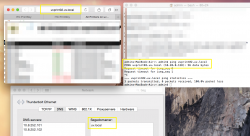The (fairly large) institution where I work is mostly a Windows shop, and therefore uses Active Directory. Our AD domain uses .local TLD, so many servers are addresses using our internal DNS with only .local hostnames.
Since upgrading to Yosemite, myself and others in IT who are Mac users have found that Yosemite's behavior with these domain names is odd, to say the least.
With most applications (e.g. browsers, Finder Connect to Server, ping from Terminal) using an FQDN like host.example.local will fail with a DNS timeout, however using just the hostname (host) with the domain (example.local) in the search domains works like a champ.
This is almost certainly because Yosemite is being more strict about following RFC 6762, which generally prohibits the use of the .local TLD for non-Multicast DNS (Bonjour) purposes.
So far, we are at a loss for how to mitigate this issue. While the "correct" course of action is probably to move the AD domain to something like example.private, that is a non-started for an organization supporting 30k+ users with only a small number of Macs in play.
Has anyone else run into an issue like this, and if so, have you found any solutions?
Since upgrading to Yosemite, myself and others in IT who are Mac users have found that Yosemite's behavior with these domain names is odd, to say the least.
With most applications (e.g. browsers, Finder Connect to Server, ping from Terminal) using an FQDN like host.example.local will fail with a DNS timeout, however using just the hostname (host) with the domain (example.local) in the search domains works like a champ.
This is almost certainly because Yosemite is being more strict about following RFC 6762, which generally prohibits the use of the .local TLD for non-Multicast DNS (Bonjour) purposes.
So far, we are at a loss for how to mitigate this issue. While the "correct" course of action is probably to move the AD domain to something like example.private, that is a non-started for an organization supporting 30k+ users with only a small number of Macs in play.
Has anyone else run into an issue like this, and if so, have you found any solutions?