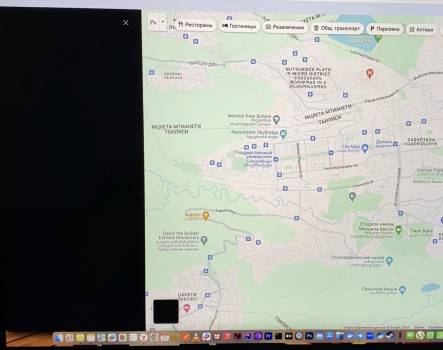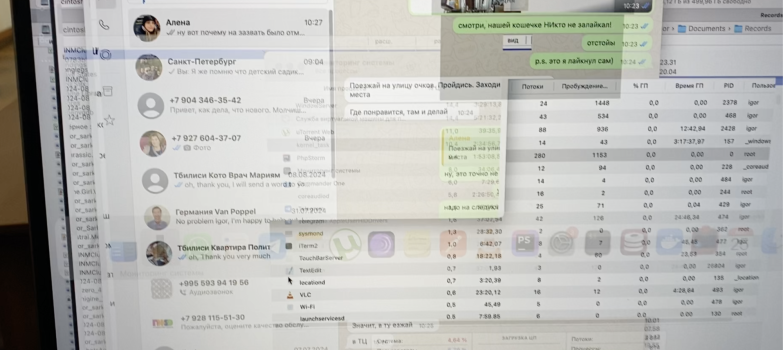Hello everyone,
I need some help, please. Has anyone encountered a similar issue?
I have a MacBook Pro 2019, 16-inch, with an i7 processor and Radeon 5300 (Model A2141). I'm running macOS Sonoma 14.3.
Occasionally, when I’m actively using Google Maps in Google Chrome, I experience some serious graphical glitches. Sometimes these glitches or flickering affect only the browser window, but other times, they spread to all open windows, making everything flash and glitch uncontrollably. As a result, I can’t interact with the interface, like opening or closing any windows, as everything becomes unresponsive. Sometimes I even see horizontal colored stripes, though I haven’t managed to capture them on video.
This issue happens rarely because I don't often use Maps on my laptop, but it’s noticeable when it does. The rest of the time, my laptop works fine while using Google Chrome, watching YouTube, reading emails, working in PHP Storm, watching videos in different players, or gaming—no problems at all. It seems that these issues only occur when working with Google Maps, but not always. I haven’t noticed this problem with other apps.
Additionally, sometimes the problem only affects the Google Maps window, while at other times, it spreads to all open applications, as you can see in the video I’ve attached. When this happens, I can't switch between browsers or even shut down the Mac using the normal method. I had to force shut down by holding the power button for several seconds.
Does anyone know what could be causing this issue or has anyone experienced something similar?
I need some help, please. Has anyone encountered a similar issue?
I have a MacBook Pro 2019, 16-inch, with an i7 processor and Radeon 5300 (Model A2141). I'm running macOS Sonoma 14.3.
Occasionally, when I’m actively using Google Maps in Google Chrome, I experience some serious graphical glitches. Sometimes these glitches or flickering affect only the browser window, but other times, they spread to all open windows, making everything flash and glitch uncontrollably. As a result, I can’t interact with the interface, like opening or closing any windows, as everything becomes unresponsive. Sometimes I even see horizontal colored stripes, though I haven’t managed to capture them on video.
This issue happens rarely because I don't often use Maps on my laptop, but it’s noticeable when it does. The rest of the time, my laptop works fine while using Google Chrome, watching YouTube, reading emails, working in PHP Storm, watching videos in different players, or gaming—no problems at all. It seems that these issues only occur when working with Google Maps, but not always. I haven’t noticed this problem with other apps.
Additionally, sometimes the problem only affects the Google Maps window, while at other times, it spreads to all open applications, as you can see in the video I’ve attached. When this happens, I can't switch between browsers or even shut down the Mac using the normal method. I had to force shut down by holding the power button for several seconds.
Does anyone know what could be causing this issue or has anyone experienced something similar?