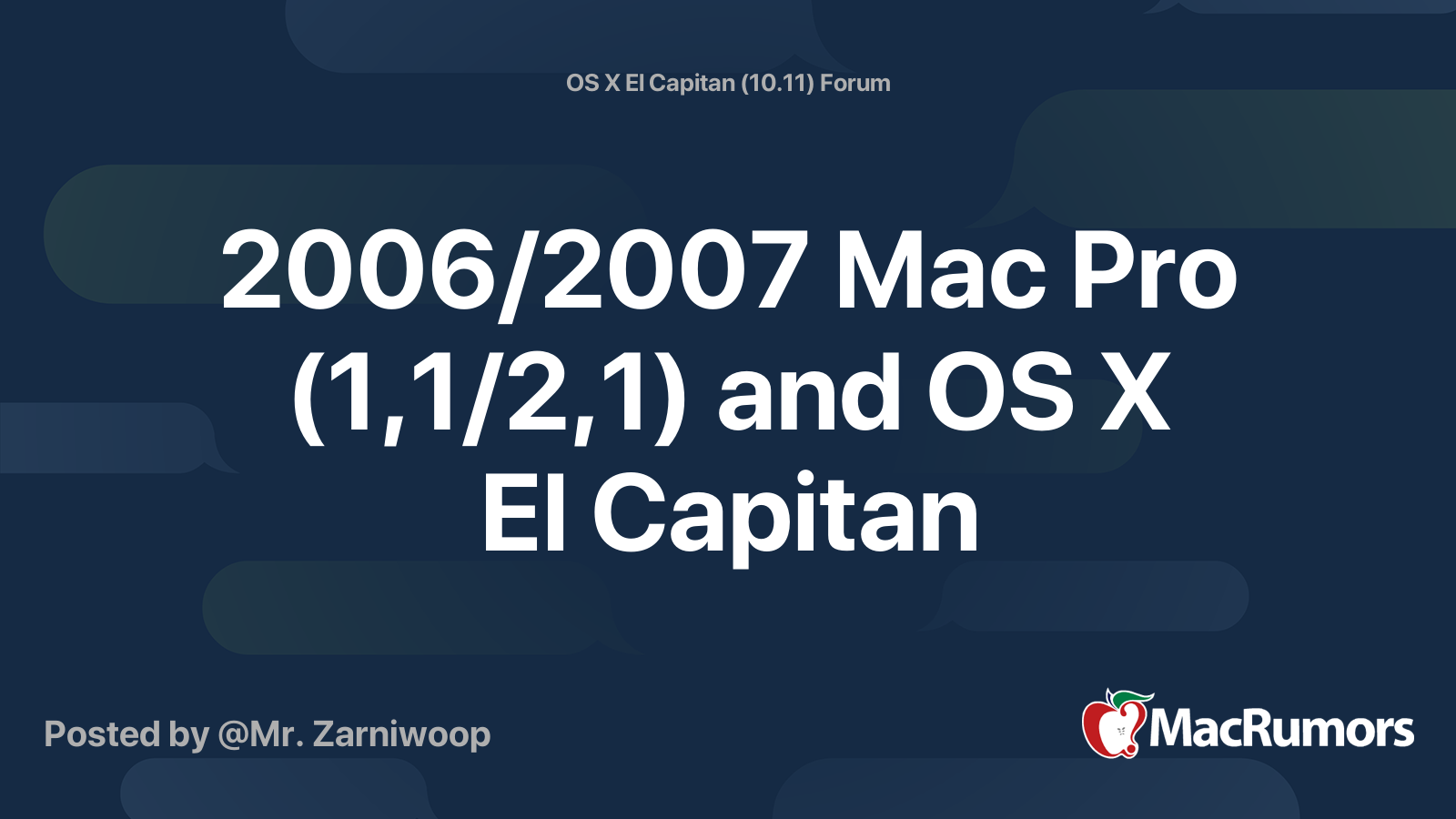Hey,
I have a Mac Pro 1.1 (flashed to 2.1 firmware) with a BootROM version of MP21.007F.B06 and a SMC version of 1.7f10.
My video card is a NVIDIA GeForce 7300 GT, 5GB RAM, 2.66 GHZ Dual-Core Intel Xeon, and currently running Lion (10.7.5)
When I try to start up from the Mavericks installer from a flash drive (or by starting up from another hard drive with Mavericks, installed by another Mac using Target Disk Mode), the Mac Pro redirects startup to the Lion Drive. Can anyone help me?
With hope,
Conrad
I have a Mac Pro 1.1 (flashed to 2.1 firmware) with a BootROM version of MP21.007F.B06 and a SMC version of 1.7f10.
My video card is a NVIDIA GeForce 7300 GT, 5GB RAM, 2.66 GHZ Dual-Core Intel Xeon, and currently running Lion (10.7.5)
When I try to start up from the Mavericks installer from a flash drive (or by starting up from another hard drive with Mavericks, installed by another Mac using Target Disk Mode), the Mac Pro redirects startup to the Lion Drive. Can anyone help me?
With hope,
Conrad