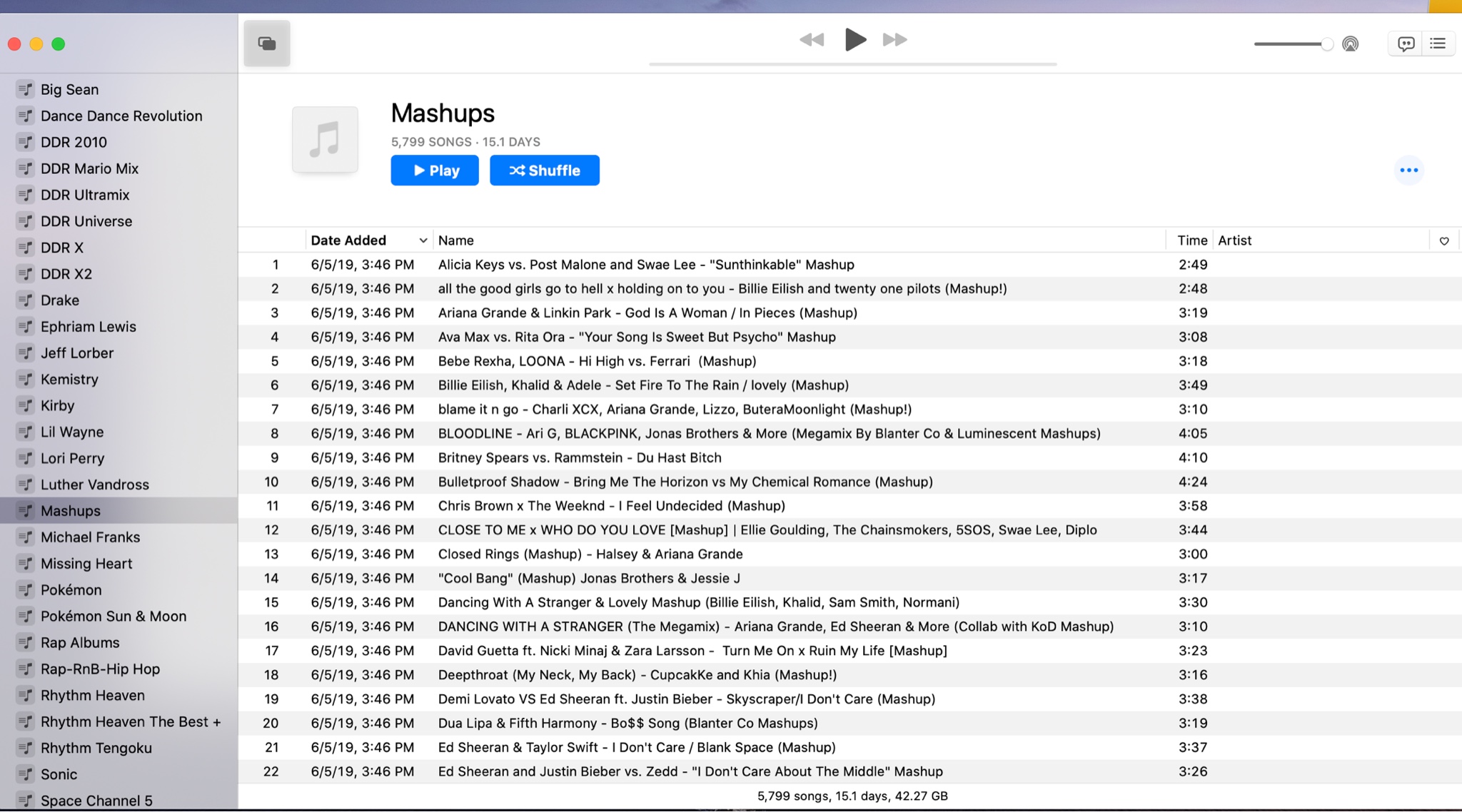
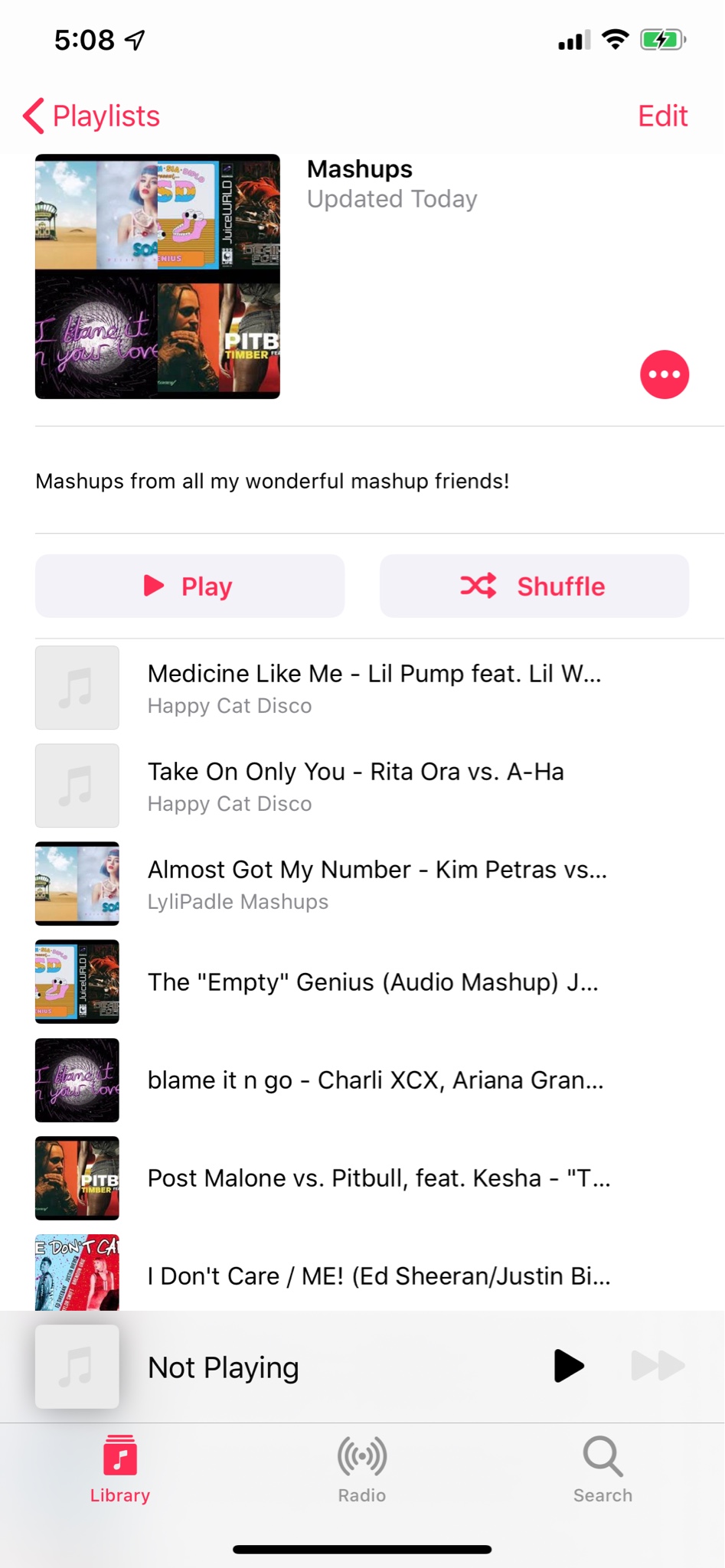
This is in the new Beta 2 Catalina for reference. I try and sync a playlist over to my phone and it looks like it is syncing based on what Music says but the order isn’t being respected based on what is in Music on the iPhone. Don’t know how to fix it. Anyone else having this issue?

