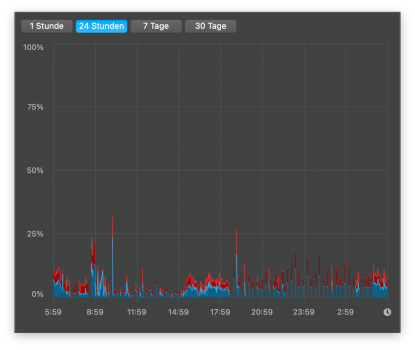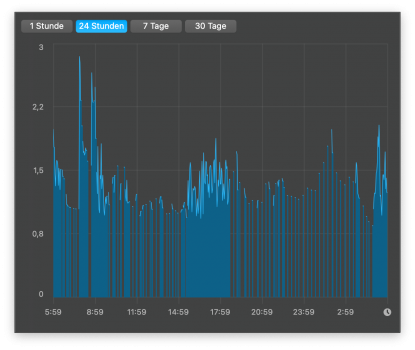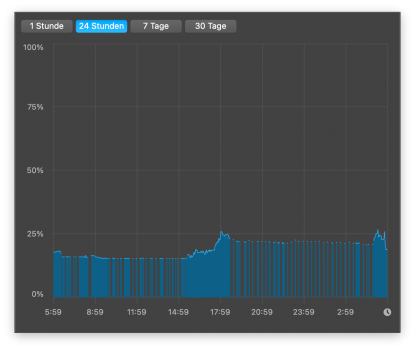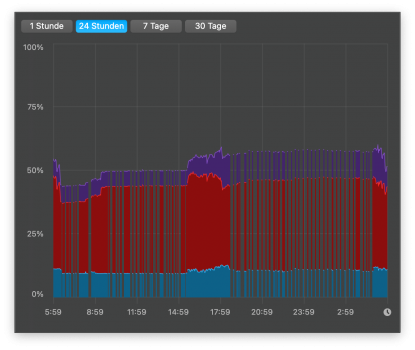iStat Menus just updated (still version 6.51) and now shows all temperature sensors in my M1 MBA!

Got a tip for us?
Let us know
Become a MacRumors Supporter for $50/year with no ads, ability to filter front page stories, and private forums.
iStat Menus Now (Sort of) Supports Temperature Sensors on M1!
- Thread starter mrchinchilla
- Start date
- Sort by reaction score
You are using an out of date browser. It may not display this or other websites correctly.
You should upgrade or use an alternative browser.
You should upgrade or use an alternative browser.
I haven't done anything since I first installed it. It automatically updated about 20 minutes ago (according to the file creation date), I only noticed because it came up with a notification as though it had been opened for the first time.Have you installed the aditional component? maybe there was the update. The istats menu helper.
I'd guess so. It appears that it's still work in progress, they've got a bit of work to do to make the names of the sensors more human-friendly.How it run on M1?
and is that "gas gauge battery" (such a strange name) a whole battery temperature?
I dug a little deeper and found this Apple patent application (Always-On Processor as a Coprocessor) that describes some of the sensor names that iStat Menus now shows. For example: "PMU" is "power management unit", "PMGR" is "power manager", etc.
Also, it appears these are identical sensor names to pretty much any Ax chip Apple has produced for iOS and other devices. See this GitHub page for more info.
Also, it appears these are identical sensor names to pretty much any Ax chip Apple has produced for iOS and other devices. See this GitHub page for more info.
Does anybody of you have the same issues?
Looks like M1 Notebooks do a 'lot' while display closed/sleeping.
Enclosed screenshots of CPU, RAM usage etc. - you can see the spikes during the night and last day (while I was not using the notebook).
Looks like M1 Notebooks do a 'lot' while display closed/sleeping.
Enclosed screenshots of CPU, RAM usage etc. - you can see the spikes during the night and last day (while I was not using the notebook).
Attachments
Which one of these sensors correspond to the "CPU Cores" or "CPU Proximity" on Intel Macs?
Would like to pick that one to be displayed in the menu bar as a general indicator of SoC heat buildup
EDIT
It seems pACC means performance cores, eACC means efficiency cores
However the number of sensors does not directly match with the 4+4 core layout of the M1 chips (mine is a 7 graphic core Air even.)
For now I just chose pACC MTR 2 as the main gauge since it heats up the highest under load
Would like to pick that one to be displayed in the menu bar as a general indicator of SoC heat buildup
EDIT
It seems pACC means performance cores, eACC means efficiency cores
However the number of sensors does not directly match with the 4+4 core layout of the M1 chips (mine is a 7 graphic core Air even.)
For now I just chose pACC MTR 2 as the main gauge since it heats up the highest under load
Last edited:
I got this notification and can see the sensors too!I haven't done anything since I first installed it. It automatically updated about 20 minutes ago (according to the file creation date), I only noticed because it came up with a notification as though it had been opened for the first time.
I haven't done any extensive testing or really paid much attention to it at all and I'm sure there are more in-depth tests and reviews on YouTube. But from my limited observations:What temp ºF does the CPU proximity measure on average? I've heard the M1s run cool. My 2018 MacBook Pro idles at around 100ºF and gets up to 170ºF under high CPU usage. I'm curious how the M1s measure under similar conditions.
- When idle it sits at around an average of 25°C (77F),
- When under normal/light load (i.e. browsing with multiple tabs, watching videos, multiple documents open) it's around 26-30°C (78-86F),
- When under heavier load (i.e. multiple tabs open in Safari, streaming video while also in a video conference - which would easily put my old Intel Mac at 80°C+ (176F+)) it was only around 35°C (95F),
- And when testing gaming running Dirt Rally at ultra settings (at a solid 60FPS, mind you) for over an hour, it averaged 60-65°C (140-149F) and held around there. Whereas running Universe Sandbox 2 (a far more CPU intensive game that would easily get my old MBP to 90~100°C! (194-212F) and run poorly) works brilliantly and gets the MBA above an overall average of 75°C (167F) with the CPU cores above 80°C (176F) which is by far the hottest I've managed to get it. The craziest thing is within 5 minutes of closing Universe Sandbox 2, it went back to normal operating temperature.
Last edited:
Doesn't seem to be easily doable across any similar apps / utilities. M1 Macs probably have that locked in deep in the firmware.Anyone know if I can get fan sensor data to show up on M1 Macs? Don't see it right now.
Though Macsfancontrol already has a test build that barely works. I am reluctent to use it myself.
Test build v1.5.9 with Apple Sillicon support · Issue #435 · crystalidea/macs-fan-control
UPDATE: 1.5.9 is officially out. DOWNLOAD
Yaaaaa I'm gonna skip this for now hahaThough Macsfancontrol already has a test build that barely works. I am reluctent to use it myself.
PowerNap?Does anybody of you have the same issues?
Looks like M1 Notebooks do a 'lot' while display closed/sleeping.
Enclosed screenshots of CPU, RAM usage etc. - you can see the spikes during the night and last day (while I was not using the notebook).
Ditto. I’m seeing sameI haven't done any extensive testing or really paid much attention to it at all and I'm sure there are more in-depth tests and reviews on YouTube. But from my limited observations:
Nope. Even on battery and even when turned off the feature to wake up when network traffic is detected.PowerNap?
Must be something else. And it's really really heavy - looks like the M1 never sleeps and is using a big amount of CPU/RAM during 'new sleep mode'.
Left = CPU / Right = RAM
From 16.30 to 06.30 in the Morning I did 'NOT' use the MacBook.


The ram use is going to stay approximately the same whether awake or asleep. It has to keep the ram it was using while awake even while sleeping since otherwise you'd have to boot from scratch when you reboot (that's the primary difference between off and sleep).Nope. Even on battery and even when turned off the feature to wake up when network traffic is detected.
Must be something else. And it's really really heavy - looks like the M1 never sleeps and is using a big amount of CPU/RAM during 'new sleep mode'.
The M1 MacBooks are more like iPads/iPhones. They are far more awake than the old Intel MacBooks. They can do that because it now has minimal impact on battery.
My M1 MacBook Pro is running much much cooler that my old 15" Pro. It's averaging 28-30c when connected to a 4k display and even when doing Zoom meetings.
My M1 MacBook Pro is running much much cooler that my old 15" Pro. It's averaging 28-30c when connected to a 4k display and even when doing Zoom meetings.
Yes I know - but if my M1 MacBook is going to standby I want that it does standby and not run like it was before only with display off.The M1 MacBooks are more like iPads/iPhones. They are far more awake than the old Intel MacBooks. They can do that because it now has minimal impact on battery.
My M1 MacBook Pro is running much much cooler that my old 15" Pro. It's averaging 28-30c when connected to a 4k display and even when doing Zoom meetings.
I use a similar app called iStatistica and it has shown all the temp sensors on my M1 Mini from the get-go. I prefer it to iStat Menus (and it can be much cheaper if you get it on a deal).
I use standalone/direct-download version, because for a tool like iStatMenus, you don't want it sandboxed and unable to access system-level stats. I prefer App Store versions of software, but exceptions should be made for these types of utilities. This might be why you're not seeing new sensor data.Are you guys using the AppStore version or the stand alone version?
Then again, even though I'm running the standalone version, I was only seeing the SSD sensor for a while too, and then suddenly it auto-updated and I was able to see much more. The fact that you're able to see that sensor already means this might not be a sandbox/AppStore limitation, but the fact that their updated version hasn't gone through AppStore approval yet.
I just saw on Twitter that iOS apps on M1 don't shut down when quitting. They have to be forced quit. Because this is a new feature, iOS apps on M1, there could be a rouge app running that is constantly using resources instead of dying correctly after x amount of time in background.
Register on MacRumors! This sidebar will go away, and you'll see fewer ads.