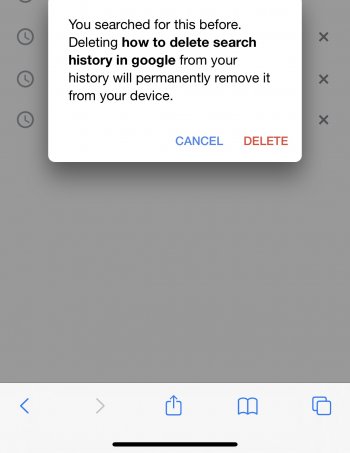I tried it on all my browsers, Safari, Brave, and Google Chrime but none of them are allowing me to delete my browsing history. I’m very worried if it might be a virus or a malware. My phone isn’t jailbroken. This never happened to me before. Can someone please help me? It does delete if I go to settings, safari clear history and data but not from the browser itself.
Got a tip for us?
Let us know
Become a MacRumors Supporter for $50/year with no ads, ability to filter front page stories, and private forums.
iPhone 11 Pro Max It’s not letting me delete my browser history on Google Search Engine please help
- Thread starter Dan50
- Start date
-
- Tags
- browsing history bug help safari
- Sort by reaction score
You are using an out of date browser. It may not display this or other websites correctly.
You should upgrade or use an alternative browser.
You should upgrade or use an alternative browser.
No virus. Thats just how iOS manages history. On a desktop or laptop running MacOS its handled in the browser app itself. In iOS its handled in Settings.
I been deleting history by clicking the X as shown in this pic all these years I’ve been using iPhones but all the sudden it won’t let me, I tried it on my old iPhone too and doing the same thing. Bing lets me delete but not GoogleNo virus. Thats just how iOS manages history. On a desktop or laptop running MacOS its handled in the browser app itself. In iOS its handled in Settings.
Attachments
When you say they won't let you delete your history, what do you mean? As in the history sections for all those browsers are still populated with your browsing history? You said Bing lets me delete, but not google. Is all the browsing history that is being deleted linked to things your searched on google?
Are you sure you can't delete it from the app? Pretty sure, for safari at least, you can delete your history both by clearing it in settings and via the app.No virus. Thats just how iOS manages history. On a desktop or laptop running MacOS its handled in the browser app itself. In iOS its handled in Settings.
I did that and works that way but not by clicking on the X as shown above. I tried this on my old iPhone as well to see and it’s doing the same thing, what would you recommend?Are you sure you can't delete it from the app? Pretty sure, for safari at least, you can delete your history both by clearing it in settings and via the app.
Should I screen record and upload it here?Could you address the points I raised in my comment, just so I have more information.
can you see if this is also happening to you too? As you can see, it’s not deleting when I do it that way. I’m worried if it’s a malware that’s causing this. Should I do factory settings or get anti virus or what should I do?Could you address the points I raised in my comment, just so I have more information.
Last edited:
Scared your mum will find out you've been looking at porn? 🤣🤣
or better yet... don't use google at all."Someone please help I'm very worried"
...that my parents will see the Hentai tentacle porn that I just searched for?
Jokes aside, use an incognito browser next time, my man. It won't save it then. Private browser in Safari or Incognito in Chrome.
I'm totally NOT judging... trust me... but there's only one reason that anyone gets this worried about deleting their browser history!
I'm not sure how to solve your current problem, but I do wish you good luck.
I'm not sure how to solve your current problem, but I do wish you good luck.
Have you tried restarting your phone?
I doubt it’s malware. Just reset from settings and move on.
I doubt it’s malware. Just reset from settings and move on.
This isn't caused by a virus or malware. You don't need to install anti-virus on your iPhone.
What you're trying to get rid of is Google's search box search history. The search box remembers what you've searched on this specific phone if you're not logged into the Google website with a Google account, or on any of your devices if you are logged in. I'm assuming you're not logged in, as if you were you'd use your Google account settings page to delete your search history.
You should be able to delete individual past searches from the drop-down box by using the X button, but it looks like there's some kind of a bug in there that's currently preventing it (I tried it myself just now and ran into the same problem). It might be an incompatibility between the Google website and the iOS WebKit, which is used by all web browsers on iOS.
Go here:
https://www.google.com/history/optout
Turn off Signed-out search activity
It should forget everything you searched for on the Google website in the past, on the phone you're using. It did on mine anyway.
If you want Google to remember your searches again, turn the setting back on.
What you're trying to get rid of is Google's search box search history. The search box remembers what you've searched on this specific phone if you're not logged into the Google website with a Google account, or on any of your devices if you are logged in. I'm assuming you're not logged in, as if you were you'd use your Google account settings page to delete your search history.
You should be able to delete individual past searches from the drop-down box by using the X button, but it looks like there's some kind of a bug in there that's currently preventing it (I tried it myself just now and ran into the same problem). It might be an incompatibility between the Google website and the iOS WebKit, which is used by all web browsers on iOS.
Go here:
https://www.google.com/history/optout
Turn off Signed-out search activity
It should forget everything you searched for on the Google website in the past, on the phone you're using. It did on mine anyway.
If you want Google to remember your searches again, turn the setting back on.
This started happening to me too a few days ago, i was able to clear my history but the actual searches under my search bar werent going away after clicking the X and "delete". At first I thought my google was just f*cked up, but I started getting annoyed (i don't like when my search list goes long /ocd/) so I searched up why and I found this. I read all the replies and one person who replied by the name "Puonti" suggested something to do. I did it and my thing cleared up!! I think google is just weird sometimes💀👎I tried it on all my browsers, Safari, Brave, and Google Chrime but none of them are allowing me to delete my browsing history. I’m very worried if it might be a virus or a malware. My phone isn’t jailbroken. This never happened to me before. Can someone please help me? It does delete if I go to settings, safari clear history and data but not from the browser itself.
This started happening to me too a few days ago, i was able to clear my history but the actual searches under my search bar werent going away after clicking the X and "delete". At first I thought my google was just f*cked up, but I started getting annoyed (i don't like when my search list goes long /ocd/) so I searched up why and I found this. I read all the replies and one person who replied by the name "Puonti" suggested something to do. I did it and my thing cleared up!! I think google is just weird sometimes💀👎I tried it on all my browsers, Safari, Brave, and Google Chrime but none of them are allowing me to delete my browsing history. I’m very worried if it might be a virus or a malware. My phone isn’t jailbroken. This never happened to me before. Can someone please help me? It does delete if I go to settings, safari clear history and data but not from the browser itself.
my google was actin weird like the other person, found your reply, tried it and it worked. thanks for this 🙌This isn't caused by a virus or malware. You don't need to install anti-virus on your iPhone.
What you're trying to get rid of is Google's search box search history. The search box remembers what you've searched on this specific phone if you're not logged into the Google website with a Google account, or on any of your devices if you are logged in. I'm assuming you're not logged in, as if you were you'd use your Google account settings page to delete your search history.
You should be able to delete individual past searches from the drop-down box by using the X button, but it looks like there's some kind of a bug in there that's currently preventing it (I tried it myself just now and ran into the same problem). It might be an incompatibility between the Google website and the iOS WebKit, which is used by all web browsers on iOS.
Go here:
https://www.google.com/history/optout
Turn off Signed-out search activity
It should forget everything you searched for on the Google website in the past, on the phone you're using. It did on mine anyway.
If you want Google to remember your searches again, turn the setting back on.
I'm having the exact same issue. Using the Chrome app, ONLY on the Google home page, I could previously tap the search text box, and all recent search terms would be listed below, with an "X" to the right of them. Tapping the X would allow me to delete individual searches, while keeping others. As of Thursday or Friday, tapping the X no longer functions. This is definitely an issue with Google. I understand that the search history can be enabled/disabled, but this is something completely different. I do like to keep SOME searches (that I frequently use), but I don't want every search cluttering up the list.
I can’t delete any search bar item by “X”ing them out.Just keep pressing the X and nothing happens.This is both when I’m signed in to Google as well as when I’m signed out.
Also it won’t let my update my location it’s just keeps saying unknown not matter how many times I press update location.
All of these were in good working order until Saturday July 24th
So tell me what gives ????
Also it won’t let my update my location it’s just keeps saying unknown not matter how many times I press update location.
All of these were in good working order until Saturday July 24th
So tell me what gives ????
Then why can I not update my location as well as delete any individual search in the search bar no matter what it is.I press the “X” and nothing happens.Google has disabled that feature, but only for search terms related to man-on-man as well as trap pornography. Sorry bud.
Register on MacRumors! This sidebar will go away, and you'll see fewer ads.