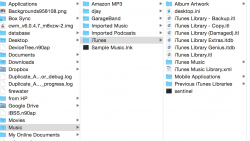ok, so from what I'm reading, iTunes 12.1 now breaks the ability to downgrade to iOS 8.1.2. With that being said, I had to get a new Mac (long story in case I can't restore my old one) and it automatically upgraded iTunes to 12.1.
So how do you downgrade to iTunes 12.0.1? I watched a video tutorial but I'm still kind of lost. I read that you can use App Cleaner to untinstall iTunes 12.1 but that would delete my folder Music > iTunes.
So, do I just move that folder to my desktop and then reinstall 12.0.1 and then move Music > iTunes back? Or, do I even have to move the folder at all?
I can't find a clear and concise answer anywhere.
So how do you downgrade to iTunes 12.0.1? I watched a video tutorial but I'm still kind of lost. I read that you can use App Cleaner to untinstall iTunes 12.1 but that would delete my folder Music > iTunes.
So, do I just move that folder to my desktop and then reinstall 12.0.1 and then move Music > iTunes back? Or, do I even have to move the folder at all?
I can't find a clear and concise answer anywhere.