Is anyone else getting an error with the iPhone icons page not loading in iTunes?
The circle just keeps spinning and no pages are loaded - quite annoying! I did a fresh ios 9 install using the latest itunes. I am using El Cap GM.
Anyone else experiencing this? I really don't want to set everything from new again.
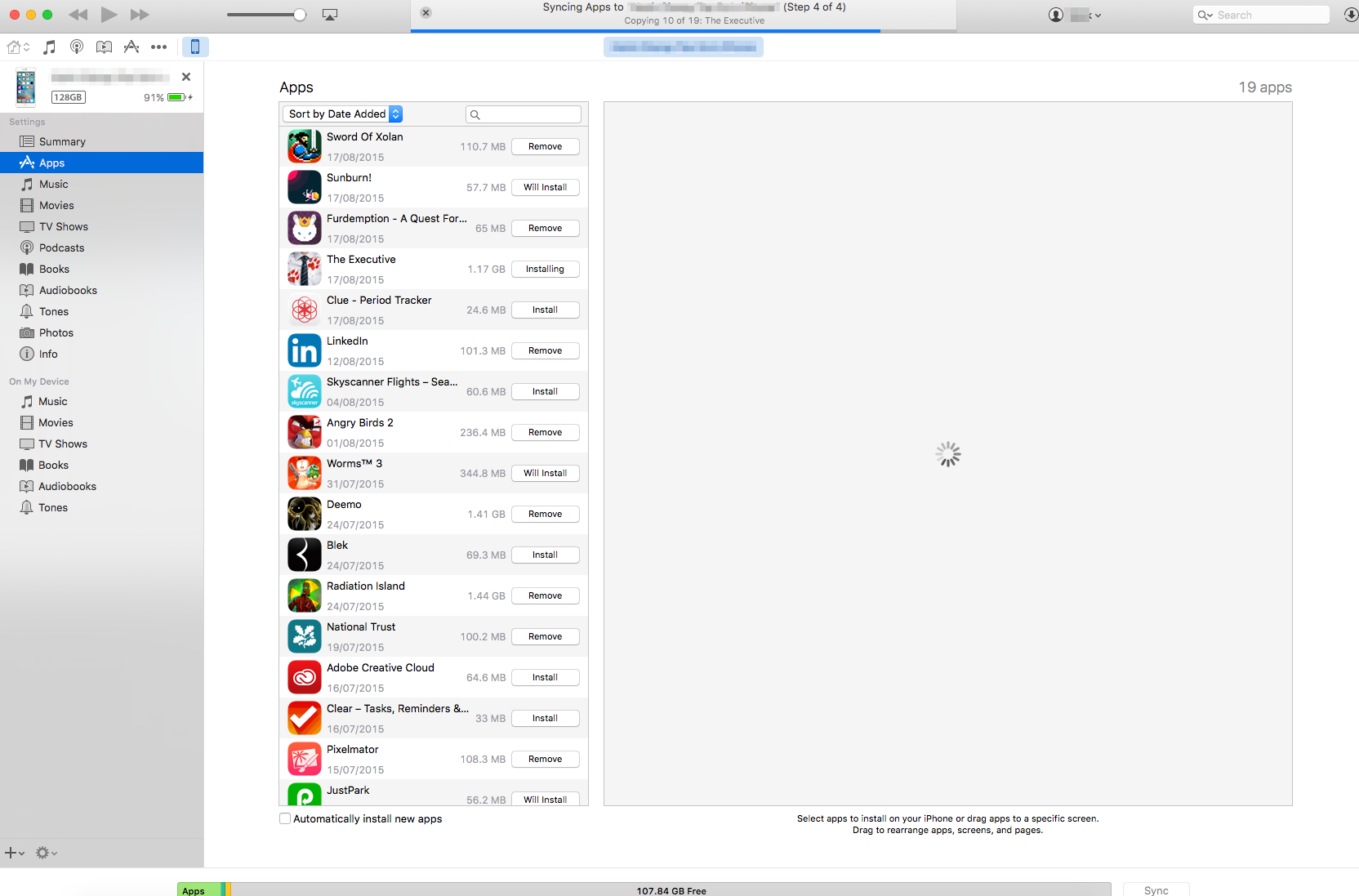
The circle just keeps spinning and no pages are loaded - quite annoying! I did a fresh ios 9 install using the latest itunes. I am using El Cap GM.
Anyone else experiencing this? I really don't want to set everything from new again.
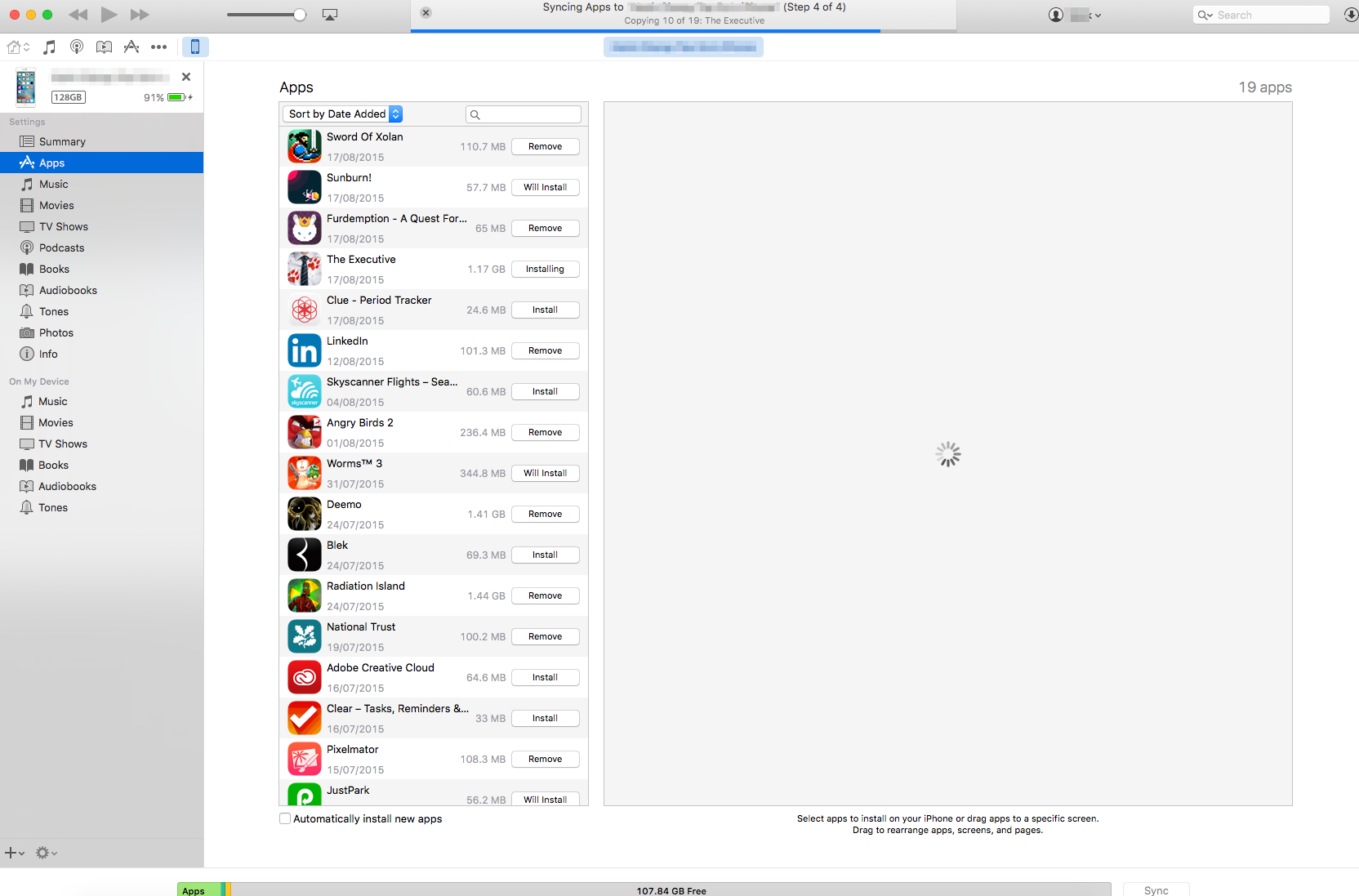
Last edited:

