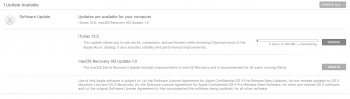Since installing the Sierra public beta I've had a notification of two items that want to download and update, but they won't do either. Just sits there and does nothing.
Is this some kind of a queue item in a folder that I can just hunt down and delete?
Is this some kind of a queue item in a folder that I can just hunt down and delete?