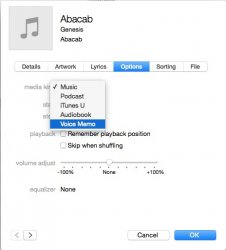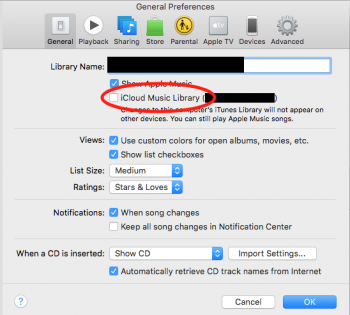In iTunes 11, I was able to freely change the Media Kind on Music files. I would change it to Voice Memo to keep the files from uploading to ITunes Match to stay under the 25k song limit. However, in iTunes 12, the only option I'm given for Music files is Music. Anyone have any workarounds for this?
Got a tip for us?
Let us know
Become a MacRumors Supporter for $50/year with no ads, ability to filter front page stories, and private forums.
iTunes 12: Can't change Media Kind
- Thread starter jakofharts7
- Start date
- Sort by reaction score
You are using an out of date browser. It may not display this or other websites correctly.
You should upgrade or use an alternative browser.
You should upgrade or use an alternative browser.
In iTunes 11, I was able to freely change the Media Kind on Music files. I would change it to Voice Memo to keep the files from uploading to ITunes Match to stay under the 25k song limit. However, in iTunes 12, the only option I'm given for Music files is Music. Anyone have any workarounds for this?
Are you not seeing the 'Get Info > Options' in iTunes 12 on Yosemite...
Attachments
What about Movies/TV Shows
I've turned off iTunes Match, but still cannot change media kind for any of the TV Shows or Movies showing up in Home Videos. It's incredibly frustrating, as it has scattered my movies and shows across Movies, TV Shows and Home Videos, seemingly randomly.
Any help would be HUGELY appreciated, as this makes it a mess to find anything on the Apple TV.
I've noticed that when I try to delete a TV show from Home Videos, then re-add it, it asks if I still want the video to be available in the cloud, which is weird, since iTunes Match is turned off. If it's in the cloud because I bought it through iTunes, I would expect that iTunes would know that it's a TV show.
Thanks!
I've turned off iTunes Match, but still cannot change media kind for any of the TV Shows or Movies showing up in Home Videos. It's incredibly frustrating, as it has scattered my movies and shows across Movies, TV Shows and Home Videos, seemingly randomly.
Any help would be HUGELY appreciated, as this makes it a mess to find anything on the Apple TV.
I've noticed that when I try to delete a TV show from Home Videos, then re-add it, it asks if I still want the video to be available in the cloud, which is weird, since iTunes Match is turned off. If it's in the cloud because I bought it through iTunes, I would expect that iTunes would know that it's a TV show.
Thanks!
can't change media kind using Windows and ITunes 12
I'm using Windows 7 (sorry guys!), and can't access the Media Kind to correct it. On Nov 4, 2014, 08:11 PM #2 Alimar
posted that it's possible to display the "old" Get Info display by holding down the Alt key on a Mac. Since I'm running Windows, the only key which allows me to display the old Get Info window is the Shift key. But the Media Kind function is still greyed out.
I need to change the Media Kind from Home Video to Movie. At this time, I own all the videos (they are training videos). I have not purchased any videos through ITunes. NONE of my videos show up in the Movies library, so I cannot correct some information associated with each video.
I've found an earlier version of ITunes but am reluctant to delete ITunes 12 so I can install it ... I have no idea what else that would mess up.
I do not have ITunes Match turned on. None of my videos are set up as "read only."
Help appreciated. Thanks!
I'm using Windows 7 (sorry guys!), and can't access the Media Kind to correct it. On Nov 4, 2014, 08:11 PM #2 Alimar
posted that it's possible to display the "old" Get Info display by holding down the Alt key on a Mac. Since I'm running Windows, the only key which allows me to display the old Get Info window is the Shift key. But the Media Kind function is still greyed out.
I need to change the Media Kind from Home Video to Movie. At this time, I own all the videos (they are training videos). I have not purchased any videos through ITunes. NONE of my videos show up in the Movies library, so I cannot correct some information associated with each video.
I've found an earlier version of ITunes but am reluctant to delete ITunes 12 so I can install it ... I have no idea what else that would mess up.
I do not have ITunes Match turned on. None of my videos are set up as "read only."
Help appreciated. Thanks!
a solution?
I think you'll find that you need to create an MP3 version (yes, if it's already an MP3 you will still need to recreate it)
Then go to 'Songs' view and sort by date added, this should put the newly converted files to the top of the list. Hopefully you will be able to select all the files you have just converted, go to 'Get info' -> Options and from there select the file format you require.
I think you'll find that you need to create an MP3 version (yes, if it's already an MP3 you will still need to recreate it)
Then go to 'Songs' view and sort by date added, this should put the newly converted files to the top of the list. Hopefully you will be able to select all the files you have just converted, go to 'Get info' -> Options and from there select the file format you require.
a solution?
I think you'll find that you need to create an MP3 version (yes, if it's already an MP3 you will still need to recreate it)
Then go to 'Songs' view and sort by date added, this should put the newly converted files to the top of the list. Hopefully you will be able to select all the files you have just converted, go to 'Get info' -> Options and from there select the file format you require.
Peebz8 solution worked for me, the others didn't. I am using the Mac Version of iTunes. It would seem once the track has been 'processed' by itunes, it doesn't like allowing you to change the media kind. Hence once you make a mp3 and then change it - Apple haven't had a chance to lock it.
I recently ran into this when converting CDs to audiobooks after a long period of not doing it. In between I think I upgraded to iTunes 12/apple music and also loading the El Capitan Beta, so can't say which is the main culprit. Same issue, kind won't allow change from music to any other form- I also got an iCloud library sync error box. When I turned off iCloud music library option in the "general" tab of iTunes preferences (see below) I got back the option of changing the media type. When done I turn it back on. I hope this helps.

Attachments
this is an old thread but its the issue ive just ran into. got an audiobook which is mp3. when I add it to iTunes I cant change the type from music to audiobook. I tried the suggestions above, turning off iTunes Match, converting to mp3, converting to aac. nothing makes a difference.
Register on MacRumors! This sidebar will go away, and you'll see fewer ads.