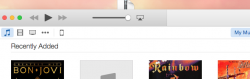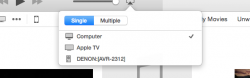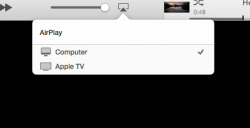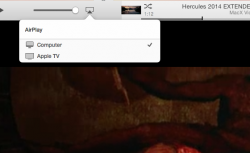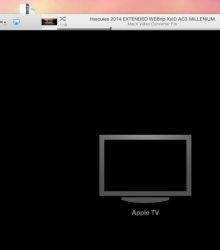On previous versions of iTunes, there was an AirPlay symbol next to the volume bar whenever it detected an AirPlay device on the network.
If you toggled this AirPlay button to ON, then it would output songs from iTunes to the AirPlay device, but anything else from the laptop eg. Youtube videos/VLC video files etc. would still play on the laptop.
In essence, this AirPlay button was for iTunes music ONLY. It was independent of the Mac AirPlay functionality (by alt-clicking on the volume icon in the top menu).
In iTunes 12, the AirPlay icon is not present unless you toggle the MAC airplay function to ON, in which case it appears and tells you which device to output to. But this is annoying since you don't always want EVERYTHING to output to the airplay device, as sometimes there is lag between audio and video eg. with Youtube videos.
Any way to get this INDEPENDENT iTunes AirPlay function back?
If you toggled this AirPlay button to ON, then it would output songs from iTunes to the AirPlay device, but anything else from the laptop eg. Youtube videos/VLC video files etc. would still play on the laptop.
In essence, this AirPlay button was for iTunes music ONLY. It was independent of the Mac AirPlay functionality (by alt-clicking on the volume icon in the top menu).
In iTunes 12, the AirPlay icon is not present unless you toggle the MAC airplay function to ON, in which case it appears and tells you which device to output to. But this is annoying since you don't always want EVERYTHING to output to the airplay device, as sometimes there is lag between audio and video eg. with Youtube videos.
Any way to get this INDEPENDENT iTunes AirPlay function back?