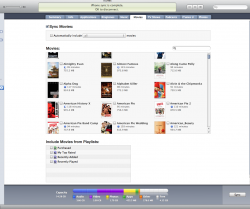My first compliant,,,,
So I plug in my iPhone to sync some new movies in as I always do.
Now when I go to the movies tab in iTunes for my iPhone it now loads ALL the movies .jpg pics. I men it looks nice but I have over 1,350 movies so now when I want to load in a new movie or 2, and I do this every other day or so, it takes about 4-5 minutes for it to load them up. While it is loading them up it is also locking me out of using iTunes.
Like I said its nice and all but man what a waste of my time every time I have to use it. I really wish there was a View option to change it back to just a list for the sake of time.
anyone else notice this ?????
So I plug in my iPhone to sync some new movies in as I always do.
Now when I go to the movies tab in iTunes for my iPhone it now loads ALL the movies .jpg pics. I men it looks nice but I have over 1,350 movies so now when I want to load in a new movie or 2, and I do this every other day or so, it takes about 4-5 minutes for it to load them up. While it is loading them up it is also locking me out of using iTunes.
Like I said its nice and all but man what a waste of my time every time I have to use it. I really wish there was a View option to change it back to just a list for the sake of time.
anyone else notice this ?????