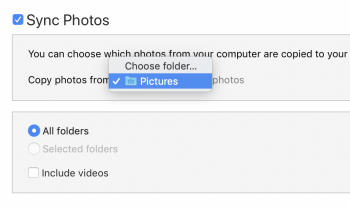I know, I'm old school. I still sync photos to my iPhone XS from my Photos library, via iTunes. How else would I get DSLR photos from my Mac to phone? In their proper album? There's no way that I know of. So in iTunes, I go to the iPhone screen, then the photos tab on the left, and check the 'sync photos' box. Then there is a drop-down, where iPhoto used to be an option when I used that. Now I want to use my Photos library, but that is not an option. I can't just browse to it and select it either, it's grayed out. And yes, my Photos library is the default system photo library. Any idea what the problem is?
I held command-option while double-clicking the Photos icon, and repaired the library. No change in iTunes. I created a new library and put one picture in it to test, and then it showed up in iTunes. Once I switched back to my regular 175GB library, it was gone again.
I held command-option while double-clicking the Photos icon, and repaired the library. No change in iTunes. I created a new library and put one picture in it to test, and then it showed up in iTunes. Once I switched back to my regular 175GB library, it was gone again.