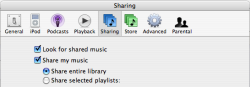Ok you guys, heres the deal. I have all my music organized on my G5. I got a decent speaker for it. Now, i got my PC (sitting right next to it) a nice logitec 5.1 surround system and I love it. Is there anyway I can listen to it via my PC? I have the two units networked. I also have the umm Airport Express (i got it as a gift, ive never even opened it cause never knew how to implement it into my setup or if it would even work withouth a airport base station)
Got a tip for us?
Let us know
Become a MacRumors Supporter for $50/year with no ads, ability to filter front page stories, and private forums.
iTunes from G5 to my PC?
- Thread starter illegalprelude
- Start date
- Sort by reaction score