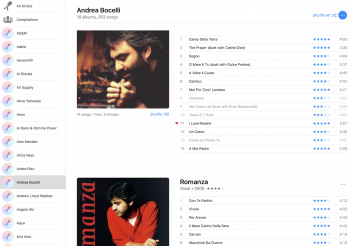After updating from El Capitan to Sierra, my iTunes becomes so sluggish to the point of annoying. Opening albums from Albums View is slow and choppy, rating one song makes the album cover 'flashed'. Also, album covers in Artists View are HUGE, artists pictures aren't available anymore (screenshot attached), and the new view option is a shame!
Anyone facing the same problem? I'm using iMac 5k late 2015 by the way, not sure if fresh install would help...
Anyone facing the same problem? I'm using iMac 5k late 2015 by the way, not sure if fresh install would help...