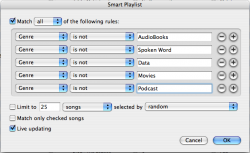Got a tip for us?
Let us know
Become a MacRumors Supporter for $50/year with no ads, ability to filter front page stories, and private forums.
iTunes library music only ??
- Thread starter Platform
- Start date
- Sort by reaction score
You are using an out of date browser. It may not display this or other websites correctly.
You should upgrade or use an alternative browser.
You should upgrade or use an alternative browser.
Depends. Are you trying to segregate them in iTunes or on the hard drive?Platform said:After iTunes 6 the podcasts came into the Library, is there any way to just have music there and keep the podcasts in the podcast directory....sperate them


In iTunes, you can just turn on the Search Bar and select "Music" only so that only your music shows in the GUI. Another approach I just thought of would be to create a smart playlist that excludes podcasts and videos and booklets, say call it "Music" and use that instead of "Library". I'll try it myself.
Dunno how to segregate them on the HD.
B
COMMAND-SHIFT-B should show the search bar without you having to put in a letter. It's still not a great solution though. 
mad jew said:COMMAND-SHIFT-B should show the search bar without you having to put in a letter. It's still not a great solution though.
Thanks.....any more permanent once
Yes.Platform said:After iTunes 6 the podcasts came into the Library, is there any way to just have music there and keep the podcasts in the podcast directory....sperate them


Create two smart playlists:
Just music: give it the rule 'Genre is not Podcast'.
Just podcasts: give it the rule 'Genre is Podcast'.
Click on each playlist in turn, and pick Show Browser (cmd-B) from the edit menu. Now, each smart playlist acts like its own little separate library.
Try creating a smart playlist, select and click the "Browse" button.
There would be many ways to get just music. I.e. you could exclude types of files, genres, by bitrate etc etc.
Below attached is how I do it - I do it all by genre as you can see, but there are other ways.
Smart playlists can be very powerful - so much in fact that they have their own fansite! :
http://www.smartplaylists.com/
There would be many ways to get just music. I.e. you could exclude types of files, genres, by bitrate etc etc.
Below attached is how I do it - I do it all by genre as you can see, but there are other ways.
Smart playlists can be very powerful - so much in fact that they have their own fansite! :
http://www.smartplaylists.com/
Attachments
Register on MacRumors! This sidebar will go away, and you'll see fewer ads.