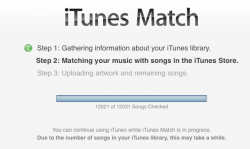I'm having two concurrent issues that started around the same time. I too get stuck on step one when I'm attempting to match new tracks. I've tried all the old-school fixes (deleting that hidden folder, turning itunes match on and off, rebooting, etc) and occasionally it seems to push the files through to the server, but it's inconsistent at best, and I've lost probably 18 hours working on this over the past week and a half.
On the other side, even if I manage to get tracks to match... NONE of them are showing up on my iphone, no matter what I do. I've turned it on and off, turned match on and off, nothing makes a difference. Emailed apple and they played dumb, but I'm getting anxious as I've already lost so much time here and cant' listen to anything new in my car.