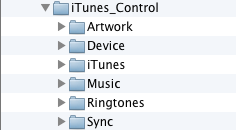After syncing iTunes match to my iPhone, I noticed some issues (Such as "Unknown artist appearing etc) and I'm trying to reset my library on the phone. However I can't seem to completely wipe music on my phone.
For instance - turning off iTunes match and "deleting" the library on my phone in System settings results in about 60 songs still on my iPhone with the cloud icon next to them.
Hooking my phone up to my computer and trying to sync just one song leaves that one song on my phone and about 1600 songs there (all with the cloud icon, this is about 1/2 of my collection). I can download those songs as if Match is enabled.
Now turning match back on only repopulates my phone with those 1600 songs - my collection on my phone is now missing about 1000 songs. Hence why I want to now reset my collection to start from a clean slate. Any way to do this without restoring my phone?
For instance - turning off iTunes match and "deleting" the library on my phone in System settings results in about 60 songs still on my iPhone with the cloud icon next to them.
Hooking my phone up to my computer and trying to sync just one song leaves that one song on my phone and about 1600 songs there (all with the cloud icon, this is about 1/2 of my collection). I can download those songs as if Match is enabled.
Now turning match back on only repopulates my phone with those 1600 songs - my collection on my phone is now missing about 1000 songs. Hence why I want to now reset my collection to start from a clean slate. Any way to do this without restoring my phone?