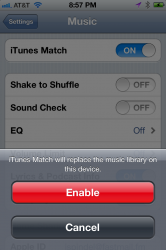So iTunes Match works great on my Mac, but it sucked on my iPhone running iOS 5 (missing album artwork, terrible lag time between songs, etc.)...has this been fixed yet?
Got a tip for us?
Let us know
Become a MacRumors Supporter for $50/year with no ads, ability to filter front page stories, and private forums.
iTunes Match
- Thread starter bgtrack
- Start date
- Sort by reaction score
You are using an out of date browser. It may not display this or other websites correctly.
You should upgrade or use an alternative browser.
You should upgrade or use an alternative browser.
I just subscribed a few few days ago, and because I'm pretty anal about artwork, I'm doing a lot of it again because it won't show on my iPhone. I'd say it probably gets 1 album wrong for every 15 it gets right. I have slightly more obscure taste in music, but there's no reason why it's fussy about certain art.
I just subscribed a few few days ago, and because I'm pretty anal about artwork, I'm doing a lot of it again because it won't show on my iPhone. I'd say it probably gets 1 album wrong for every 15 it gets right. I have slightly more obscure taste in music, but there's no reason why it's fussy about certain art.
I know they had been working on the album artwork, my issue is that it would take forever to buffer a new song...it wasn't worth having because of that.
iTunes Match / iPhone 4
I'm totally confused...24hrs later and loads of music has vanished off my iPhone 4...so now I have all the albums, but only a couple of the album tracks in some cases...nobody seems to be able to explain why...
Can anyone here help?
I'm totally confused...24hrs later and loads of music has vanished off my iPhone 4...so now I have all the albums, but only a couple of the album tracks in some cases...nobody seems to be able to explain why...
Can anyone here help?
I'm totally confused...24hrs later and loads of music has vanished off my iPhone 4...so now I have all the albums, but only a couple of the album tracks in some cases...nobody seems to be able to explain why...
Can anyone here help?
If you turn iTunes Match on for your iPhone, it will replace the music library on the phone. (It warns you of this when you turn it on.) So anything that isn't in your iCloud library (like videos or songs with very low bit rates) won't show up on your iPhone either.
Keep in mind that you can always turn iTunes Match off on the iPhone and continue to use it on the computer you sync with your iPhone.
If you turn iTunes Match on for your iPhone, it will replace the music library on the phone.
Songs on your iDevice are not removed or replaced by simply turning on iTunes Match.
Songs on your iDevice are not removed or replaced by simply turning on iTunes Match.
This is the behavior I noticed on my iPhone as well.
Songs on your iDevice are not removed or replaced by simply turning on iTunes Match.
Well, mine definitely were!
Do you understand that I'm talking about turning on iTunes Match under Settings->Music? This is different, and separate, from buying and enabling iTunes Match on your computer.
Attachments
Well, mine definitely were!
Do you understand that I'm talking about turning on iTunes Match under Settings->Music? This is different, and separate, from buying and enabling iTunes Match on your computer.
Yes.
If you turn iTunes Match on for your iPhone, it will replace the music library on the phone. (It warns you of this when you turn it on.) So anything that isn't in your iCloud library (like videos or songs with very low bit rates) won't show up on your iPhone either.
Keep in mind that you can always turn iTunes Match off on the iPhone and continue to use it on the computer you sync with your iPhone.
It is weird as if I plug my phone in to my laptop and look at its music folders on itunes there, I can see the whole album...but not when I look on my phone
When you enable iTunes Match on your iPhone (or iPad) it does erase every song you have on it and replaces it with the iTunes Match Library you created on your computer.
Once enabled there should be a 'Show All Music' setting that will show all the music you have in Match as opposed to just the songs/albums you have downloaded previously.

Once enabled there should be a 'Show All Music' setting that will show all the music you have in Match as opposed to just the songs/albums you have downloaded previously.

So I downloaded some music (legally) and when I dragged the tracks into iTunes after a few minutes they disappear from iTunes and never appear on the iPhone.
So I downloaded some music (legally) and when I dragged the tracks into iTunes after a few minutes they disappear from iTunes and never appear on the iPhone.
What format are they in? And are you using just iTunes, or iTunes Match?
When you enable iTunes Match on your iPhone (or iPad) it does erase every song you have on it and replaces it with the iTunes Match Library you created on your computer.
Once enabled there should be a 'Show All Music' setting that will show all the music you have in Match as opposed to just the songs/albums you have downloaded previously.
Image
It doesn't erase manually synced ones.
What format are they in? And are you using just iTunes, or iTunes Match?
They are MP3 format and I'm subscribed and using iTunes Match.
They are MP3 format and I'm subscribed and using iTunes Match.
Have you tried the iTunes import function to add the songs?
Terrible!!
iTunes match clearly was no where near ready for the mass market. Album artwork won't come over, lyrics won't come over, genius is disabled by default! Insanity!
So then when I disable iTunes match my music app still shows songs from the cloud...
...it goes on, and on....
iTunes match clearly was no where near ready for the mass market. Album artwork won't come over, lyrics won't come over, genius is disabled by default! Insanity!
So then when I disable iTunes match my music app still shows songs from the cloud...
...it goes on, and on....
iTunes match clearly was no where near ready for the mass market. Album artwork won't come over, lyrics won't come over, genius is disabled by default! Insanity!
So then when I disable iTunes match my music app still shows songs from the cloud...
...it goes on, and on....
Lyrics wouldn't, because most music is matched on iTunes servers and it doesn't have it.
Album art works, you just have to have it properly embedded in the ID3 tags.
Lyrics
Safe to say Apple is going to need some kind of solution for the lyrics issue then. Whether that still gets transferred via WiFi sync or something, it's gonna be a deal breaker for many, tho not a huge amount it would still be sizable. And idk what properly embedded tags mean but I've got a seemly random amount of albums without artwork that I never found a rhyme or reason to it.
And the genius issue still blows my mind.
Safe to say Apple is going to need some kind of solution for the lyrics issue then. Whether that still gets transferred via WiFi sync or something, it's gonna be a deal breaker for many, tho not a huge amount it would still be sizable. And idk what properly embedded tags mean but I've got a seemly random amount of albums without artwork that I never found a rhyme or reason to it.
And the genius issue still blows my mind.
Safe to say Apple is going to need some kind of solution for the lyrics issue then. Whether that still gets transferred via WiFi sync or something, it's gonna be a deal breaker for many, tho not a huge amount it would still be sizable. And idk what properly embedded tags mean but I've got a seemly random amount of albums without artwork that I never found a rhyme or reason to it.
And the genius issue still blows my mind.
The song tags that contain all the file information.
And did you ever try to fix the artwork, or have iTunes get it for you?
Yeaaaa, iTunes recognizes me as having artwork for all but three albums... It all shows up on iTunes. What really gets me is that I decided I don't want to use it on my iPhone, but the cloud stored stuff still shows! Ignoring the fact that most of the stuff that it shows is duplicated by wifi sync anyways... wah wah
Clearly you are having better luck with match?
Clearly you are having better luck with match?
Yeaaaa, iTunes recognizes me as having artwork for all but three albums... It all shows up on iTunes. What really gets me is that I decided I don't want to use it on my iPhone, but the cloud stored stuff still shows! Ignoring the fact that most of the stuff that it shows is duplicated by wifi sync anyways... wah wah
Clearly you are having better luck with match?
Yep! I love it! I had a few albums with artwork I had to fix and once the alphabetical sorting was off, but toggling Match off, then back on in my 4S settings fixed that. I've got it set up on my iPad, too.
Awesome, I'm happy for you. Yea, I suppose I should do toggle it my self and do some fiddling to get it set right
If you've already spent the money on it for the year, you might as well.
Register on MacRumors! This sidebar will go away, and you'll see fewer ads.