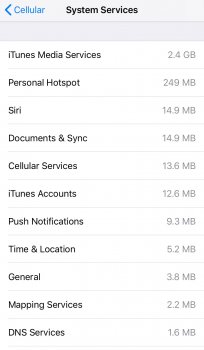Hey guys,
I have been suffering with high cellular data usage.
The iTunes Media services is consuming all my data! I am on a limited bundle (only 5 GB/month) and this caused me a lot during the past year!
Everything related to iTunes or Music is turned off, and still suffering! I had thi problem since iOS 11 beta,11 GM and also now on iOS 12 beta!
In my country there is no Apple Store to take my phone there:/
any help guys? Now I have to live with 500mb for 15days!
I have been suffering with high cellular data usage.
The iTunes Media services is consuming all my data! I am on a limited bundle (only 5 GB/month) and this caused me a lot during the past year!
Everything related to iTunes or Music is turned off, and still suffering! I had thi problem since iOS 11 beta,11 GM and also now on iOS 12 beta!
In my country there is no Apple Store to take my phone there:/
any help guys? Now I have to live with 500mb for 15days!