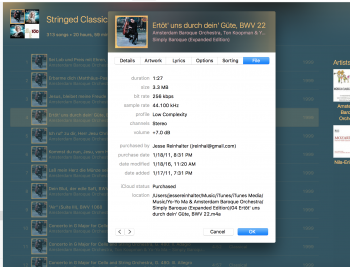For some reason, my Playlists are greyed out. A song will play if I click it individually, but I cannot play them in series or shuffle. Any ideas?
Ive rebooted and reauthorized the computer through iTunes. A screenshot is attached.
Thank you
Ive rebooted and reauthorized the computer through iTunes. A screenshot is attached.
Thank you