i know in youtube or google has couple thousands answer but all that answers cant solved my specific question so let me explain what happens what i have ?
ios 9.0.2 jailbroken iphone 6 128gb
windows 10 64 bit pc
windows 7 32 bit laptop
mac mini with el capitan
in windows "I CAN" access my pictures/music/filesystem/ etc with 3rd party applications ( in windows ifunbox etc. in mac photos ) but i tunes not recognizing ( actually asking me "unlock your freaking devices but thats all ") all operation system is doing same thing now when i try to reboot my connected ( pc, mac, laptop ) iphone couple seconds i can see my iphone in itunes... now i believe something block the communication itunes <> iphone and than when i reboot my devices that service/services is stop and iphone able to connect itunes... and that service probably working on iphone side
i already check restrictions & icleaner pro settings, i already try it in safe mod
now i need your professional hands guys...
installed tweaks ( i already deleted all before and doesnt help )
A)
activator - adblocker 2 - apple file conduit 2 - applist - apt 0.6 transitional - apt 0.7 (apt-key) - apt 0.7 strict - apt 0.7 strict (lib) -
B)
base structure - berkeley db - bigboss icon set - bourne-again shell - bya repo icons - bzip2 -
C)
ccloader - cirdock - core utilities - core utilities (/bin) - coverartexplorer - crashreporter - cydia installer - cydia substrate - cydia translations -
D)
darwin tools - debian packager - debian utilities - diff utilities - diskdev-cmds -
E)
easyspring2 -
F)
file-cmds - find utilities - flipswitch -
G)
gnu privacy guard - grep - gzip -
H)
hyi repo icons -
I)
icleaner pro - iconsupport - ifile - insanelyi setup -
L)
libcrashreport - libpackageinfo - libsymbolicate - link identity editor - linkstore for ios 8 - locallapstore - lzma utils -
M)
musicmod - network commands - new curses -
P)
pam (apple) - pam modules - pangu 9.0.x untether - patchy - PP3.0 ( 25 pp app ) - perferenceloader - profile directory -
R)
readline - rocketbootstrap -
S)
sed - shell-cmds - sinful iphone repo icons - springtomize 3 - substrate safe mode - system-cmds -
T)
tagexplorer - tape archive - techsupport framework - tetherme for ios8+ -
U)
uikit tools - unrar - unzip -
X)
xmodgames - xx8poollplugin -
Z)
zip -
#)
7-zip (posix)
thanks who spend his time and read long story and sorry my broken language still im learning
and sorry my broken language still im learning 
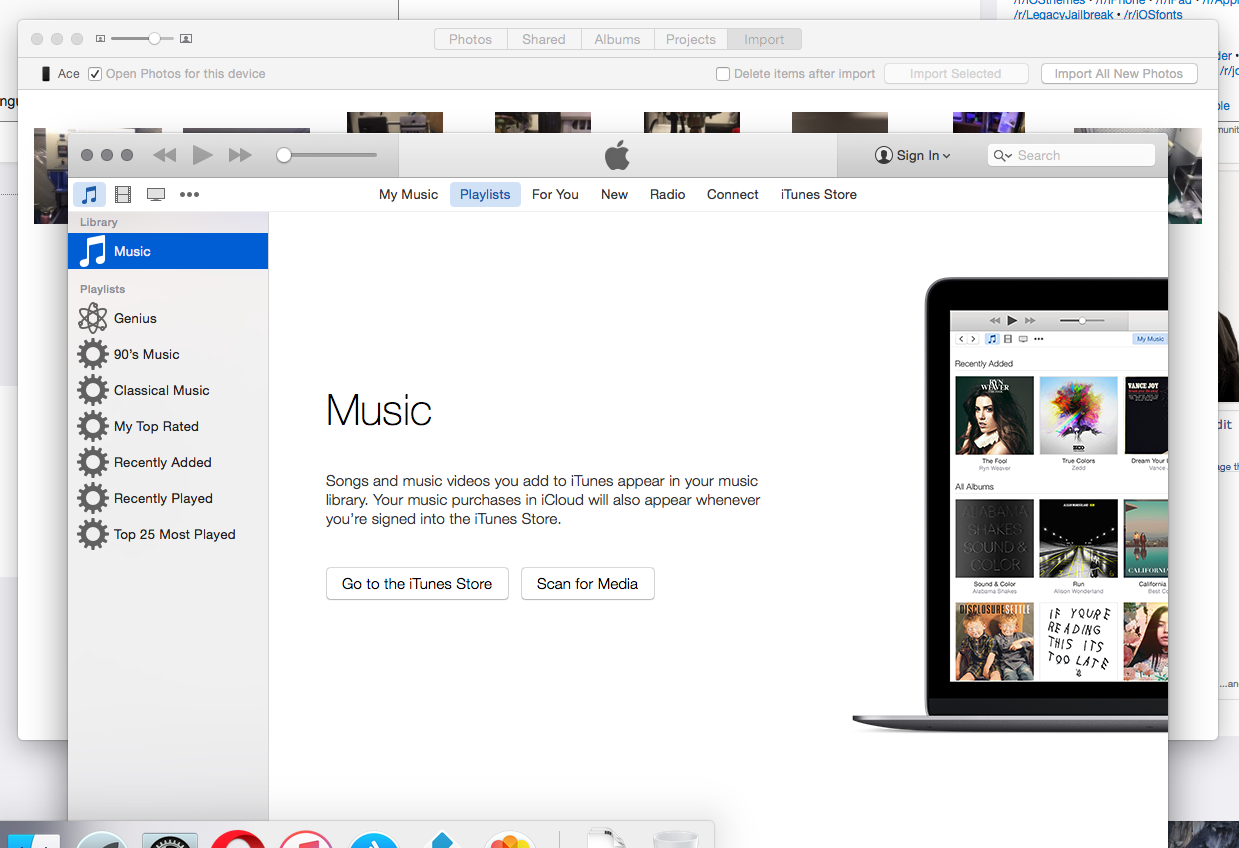
ps aux Output
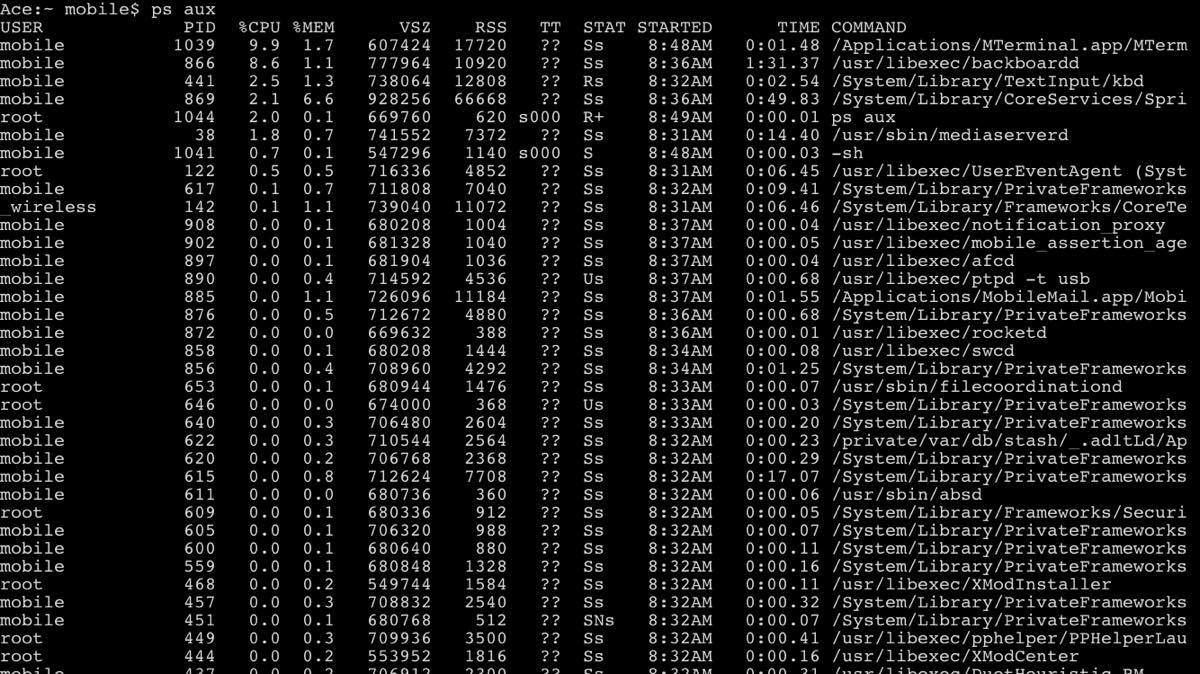
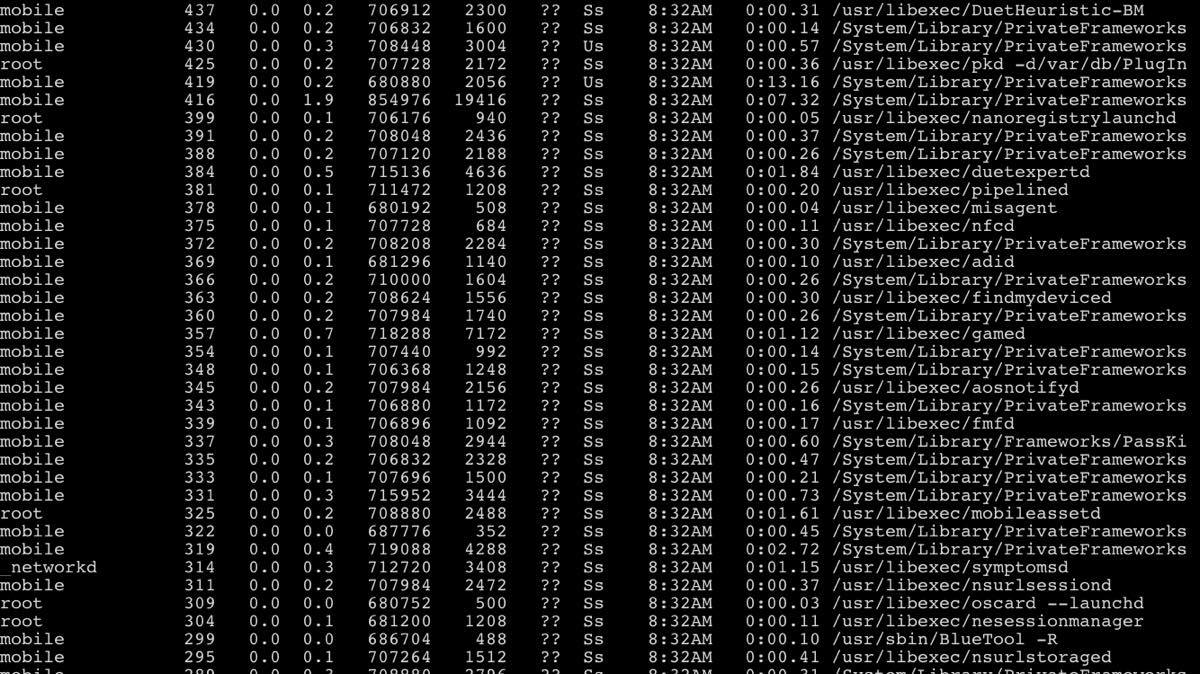
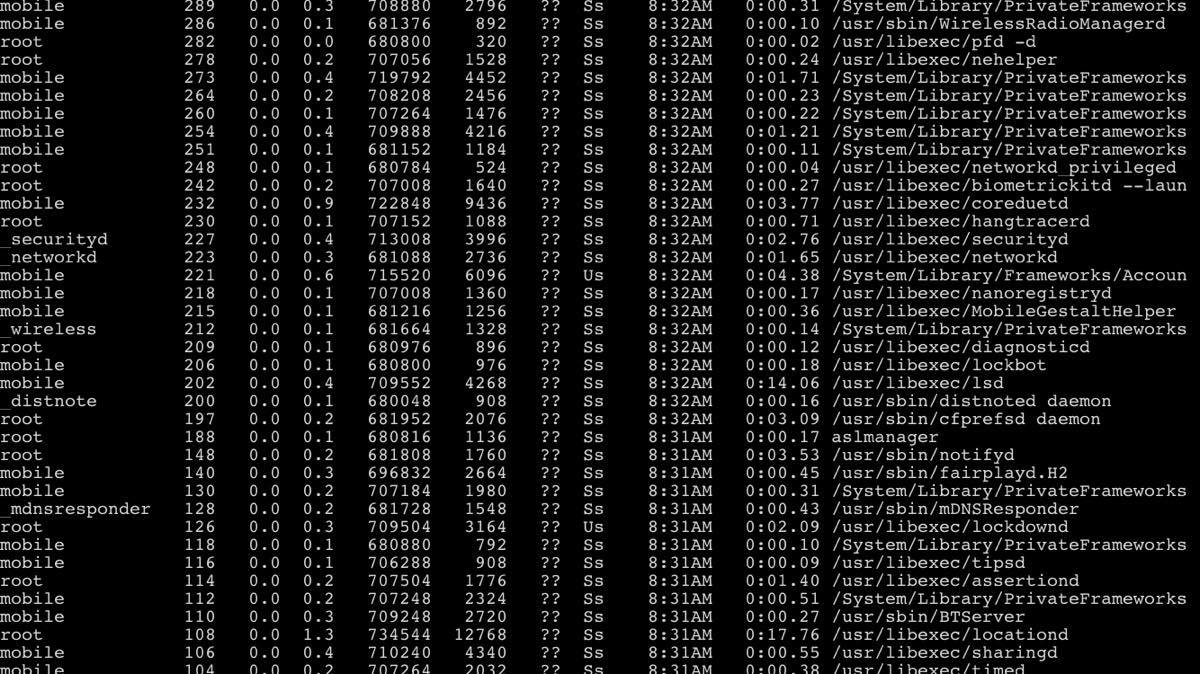
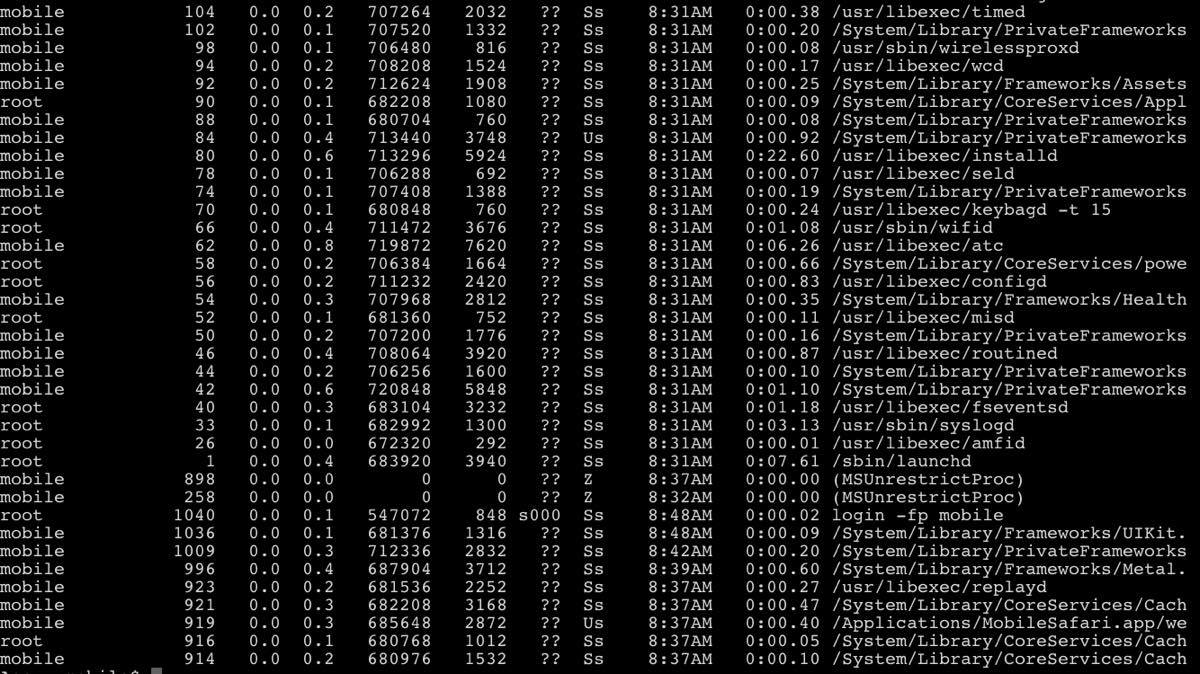
ios 9.0.2 jailbroken iphone 6 128gb
windows 10 64 bit pc
windows 7 32 bit laptop
mac mini with el capitan
in windows "I CAN" access my pictures/music/filesystem/ etc with 3rd party applications ( in windows ifunbox etc. in mac photos ) but i tunes not recognizing ( actually asking me "unlock your freaking devices but thats all ") all operation system is doing same thing now when i try to reboot my connected ( pc, mac, laptop ) iphone couple seconds i can see my iphone in itunes... now i believe something block the communication itunes <> iphone and than when i reboot my devices that service/services is stop and iphone able to connect itunes... and that service probably working on iphone side
i already check restrictions & icleaner pro settings, i already try it in safe mod
now i need your professional hands guys...
installed tweaks ( i already deleted all before and doesnt help )
A)
activator - adblocker 2 - apple file conduit 2 - applist - apt 0.6 transitional - apt 0.7 (apt-key) - apt 0.7 strict - apt 0.7 strict (lib) -
B)
base structure - berkeley db - bigboss icon set - bourne-again shell - bya repo icons - bzip2 -
C)
ccloader - cirdock - core utilities - core utilities (/bin) - coverartexplorer - crashreporter - cydia installer - cydia substrate - cydia translations -
D)
darwin tools - debian packager - debian utilities - diff utilities - diskdev-cmds -
E)
easyspring2 -
F)
file-cmds - find utilities - flipswitch -
G)
gnu privacy guard - grep - gzip -
H)
hyi repo icons -
I)
icleaner pro - iconsupport - ifile - insanelyi setup -
L)
libcrashreport - libpackageinfo - libsymbolicate - link identity editor - linkstore for ios 8 - locallapstore - lzma utils -
M)
musicmod - network commands - new curses -
P)
pam (apple) - pam modules - pangu 9.0.x untether - patchy - PP3.0 ( 25 pp app ) - perferenceloader - profile directory -
R)
readline - rocketbootstrap -
S)
sed - shell-cmds - sinful iphone repo icons - springtomize 3 - substrate safe mode - system-cmds -
T)
tagexplorer - tape archive - techsupport framework - tetherme for ios8+ -
U)
uikit tools - unrar - unzip -
X)
xmodgames - xx8poollplugin -
Z)
zip -
#)
7-zip (posix)
thanks who spend his time and read long story
ps aux Output
Last edited:

