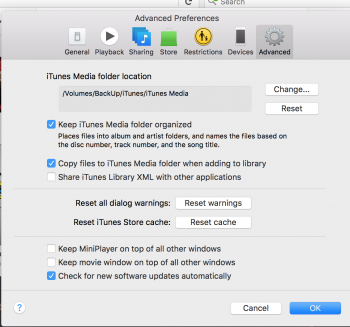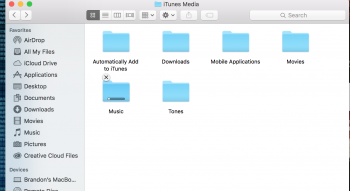Can you store your library to an external Hard Drive? I only have 512GB storage on this MAcBook Pro and my library is 95GB under Windows. I have 17GB in Music rest Movies. You can see why I don't want to store this kind of data on my primary Hard Drive.
Got a tip for us?
Let us know
Become a MacRumors Supporter for $50/year with no ads, ability to filter front page stories, and private forums.
iTunes Question
- Thread starter DarkSorrow82
- Start date
- Sort by reaction score
You are using an out of date browser. It may not display this or other websites correctly.
You should upgrade or use an alternative browser.
You should upgrade or use an alternative browser.
Yes. You simply move the "iTunes" folder from your Music folder and onto your external drive.
Then hold down Option when launching iTunes to point it to the new location.
Then hold down Option when launching iTunes to point it to the new location.
Yes you can and this is my practice over a year.
You just need to move your library to external disk.
But then you need to use symbolic link to trick iTunes to store iPhone backup on external disk too.
https://forums.macrumors.com/thread...xternal-drive-save-ssd.1990084/#post-23291382
Check this out.
You just need to move your library to external disk.
But then you need to use symbolic link to trick iTunes to store iPhone backup on external disk too.
https://forums.macrumors.com/thread...xternal-drive-save-ssd.1990084/#post-23291382
Check this out.
Yes. You simply move the "iTunes" folder from your Music folder and onto your external drive.
Then hold down Option when launching iTunes to point it to the new location.
Will this put my iPhone and iPad backups on the drive too?
[doublepost=1472430843][/doublepost]Ok I copied the Music folder over from my PC to the external drive. How do I add the content of the folder into iTunes? Drag and drop doesn't appear to be working...
Drag your music folder back to where it was.Will this put my iPhone and iPad backups on the drive too?
[doublepost=1472430843][/doublepost]Ok I copied the Music folder over from my PC to the external drive. How do I add the content of the folder into iTunes? Drag and drop doesn't appear to be working...
You should adjust iTunes library location setting in iTunes settings panel. Maybe in the last tab, I remember.
And to keep iPhone and iPad backup with you as well, you need symbolic link to trick iTunes to backup to external drive.
http://osxdaily.com/2016/03/04/backup-iphone-to-external-hard-drive-mac/
Then check if all iTunes folders are in the place you want. Eg, Tv shows, podcast, music.Here's what it says..
If so, then you need that symbolic link to allow iTunes backup your device to external drive.
Uh, I dont know if symlinking the iTunes folder would do it. What that article says, which is the one I give link to you, is what I do in my case,Ok so just symlinking the iTunes folder won't do it?
[doublepost=1472433762][/doublepost]I see a progress bar on the folder. IS this because the drive is still encrypting? Notice Music has a progress bar on it.
Regarding progress bar, I only see such when file is being copied.
Register on MacRumors! This sidebar will go away, and you'll see fewer ads.