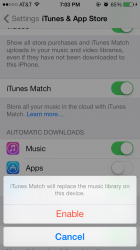Got a tip for us?
Let us know
Become a MacRumors Supporter for $50/year with no ads, ability to filter front page stories, and private forums.
iTunes radio and match
- Thread starter DerekRod
- Start date
- Sort by reaction score
You are using an out of date browser. It may not display this or other websites correctly.
You should upgrade or use an alternative browser.
You should upgrade or use an alternative browser.
I have iTunes match though its on my Mac and my iPad just not turned on on my iPhone so I shouldnt have commercials.It must be a bugYes. It's attached to whatever account it's on.
I have iTunes match though its on my Mac and my iPad just not turned on on my iPhone so I shouldnt have commercials.It must be a bug
Same here. I've tried turning match on and off but it makes no difference. I get a lot of commercials. Once after every song for at least 3-4 songs. I'm hoping there is a switch that will be flipped on the 18th when it officially launches.
I'm not getting ads and I subscribe to iTunes Match. It's ****ing ridiculous though that you don't get unlimited skips with the iTunes Match subscription.
Odd, I haven't gotten a commercial since beta 1. Even then it was just a station ID but that was dropped in beta 5.
Odd, I haven't gotten a commercial since beta 1. Even then it was just a station ID but that was dropped in beta 5.
Yeah I havent gotten commericials in a few days now must've been a bug.I dont have match turned on on the iPhone but Iam subscribed to it seems to not have been the issue that im aware of.Those station ID;s that go"This is iTunes radio are these considered "test commercials"?
It's either that or it's considered a radio station and mandatory by the FCC.Yeah I havent gotten commericials in a few days now must've been a bug.I dont have match turned on on the iPhone but Iam subscribed to it seems to not have been the issue that im aware of.Those station ID;s that go"This is iTunes radio are these considered "test commercials"?
I've had match since day one, and have been using ITunes Radio in the betas with ads. I was hoping the ads would be removed after office launch, but I'm still getting ads frequently. Anyone else with match still hearing ads?
I've had match since day one, and have been using ITunes Radio in the betas with ads. I was hoping the ads would be removed after office launch, but I'm still getting ads frequently. Anyone else with match still hearing ads?
No ads since I turned ON iTunes Match on my iOS device.
Match turned on. No ads.
However, I'm less than thrilled with iRadio. I picked one of their pre-made stations: Traditional Folk. I then added about 30 artists that I like. I've been listening for about 2 hours and they haven't played a single song by any of the artists I added, they only play the artists that are original to the station.
I'll try creating a station from start and see what happens.
Another irritation is being unable to fast forward/kill more than 6 songs per hour. I can understand that with the free version (it's the same on Pandora) but I pay for Match and that should allow us to fast forward more than 6 songs.
However, I'm less than thrilled with iRadio. I picked one of their pre-made stations: Traditional Folk. I then added about 30 artists that I like. I've been listening for about 2 hours and they haven't played a single song by any of the artists I added, they only play the artists that are original to the station.
I'll try creating a station from start and see what happens.
Another irritation is being unable to fast forward/kill more than 6 songs per hour. I can understand that with the free version (it's the same on Pandora) but I pay for Match and that should allow us to fast forward more than 6 songs.
Last edited:
I dont want to turn match on on my iPhone itll delete my whole library is which is crap
It doesn't anymore...at least not for me. I load 10 gigs of songs usually, couple playlists and albums I always listen to. Then turn on match and rest shows with a little cloud...been like that since 6.0 I think.
Match turned on. No ads.
However, I'm less than thrilled with iRadio. I picked one of their pre-made stations: Traditional Folk. I then added about 30 artists that I like. I've been listening for about 2 hours and they haven't played a single song by any of the artists I added, they only play the artists that are original to the station.
I'll try creating a station from start and see what happens.
I do not think the "pre-made" stations use your created stations to determine their playlist. Creating your own station and liking and not liking songs is the way to build up a preference.
I agree that match subscribers should have unlimited skips, my guess that will be available when match plus comes out
----------
It doesn't anymore...at least not for me. I load 10 gigs of songs usually, couple playlists and albums I always listen to. Then turn on match and rest shows with a little cloud...been like that since 6.0 I think.
Same with me, songs that I load through iTunes remain on the device even with match turned on. I keep a work playlist on my phone because i have no WiFi or cell signal while I am at work.
I do not think the "pre-made" stations use your created stations to determine their playlist. Creating your own station and liking and not liking songs is the way to build up a preference.
I agree that match subscribers should have unlimited skips, my guess that will be available when match plus comes out
----------
Same with me, songs that I load through iTunes remain on the device even with match turned on. I keep a work playlist on my phone because i have no WiFi or cell signal while I am at work.
Not for me it says itll replace it
Attachments
Not for me it says itll replace it
It says that, but music added through iTunes does not get replaced. Only works with music added through an actual wired iTunes sync ( at least for me)
It says that, but music added through iTunes does not get replaced. Only works with music added through an actual wired iTunes sync ( at least for me)
so basically all of my music I added to my phone from my Mac is gonna get deleted?
Music downloaded will stay on the device. What it will replace is any custom libraries (if any) made on the phone. Your libraries will be replaced with what you have on iTunes on the PC with Match enabled.
The message says it will replace the libraries, it doesn't mention anything about songs.
The message says it will replace the libraries, it doesn't mention anything about songs.
Music downloaded will stay on the device. What it will replace is any custom libraries (if any) made on the phone. Your libraries will be replaced with what you have on iTunes on the PC with Match enabled.
The message says it will replace the libraries, it doesn't mention anything about songs.
^ what he said
----------
so basically all of my music I added to my phone from my Mac is gonna get deleted?
No just the opposite
Well, I just turned on iTunes Match on my iPhone, and it promptly deleted my whole 28GB music library that I had previously transferred to my iPhone. WTF, Apple ?
The reason that I want to transfer music manually is that I can have converted to 128kbit, in order to hold more music.
So, seems like I can't do that, and have iTunes Match ON in order to opt out of the iTunes Radio ads. Really stupid stuff.
-t
----------
ALL my music added through iTunes got "replaced", i.e. deleted.
I'm not sure why for some users, it does that, and for others, it doesn't.
-t
The reason that I want to transfer music manually is that I can have converted to 128kbit, in order to hold more music.
So, seems like I can't do that, and have iTunes Match ON in order to opt out of the iTunes Radio ads. Really stupid stuff.
-t
----------
It says that, but music added through iTunes does not get replaced. Only works with music added through an actual wired iTunes sync ( at least for me)
ALL my music added through iTunes got "replaced", i.e. deleted.
I'm not sure why for some users, it does that, and for others, it doesn't.
-t
I know your frustrated but while iTunes Match is turned on ( on your phone) plug it into iTunes and re- sync the music.Well, I just turned on iTunes Match on my iPhone, and it promptly deleted my whole 28GB music library that I had previously transferred to my iPhone. WTF, Apple ?
The reason that I want to transfer music manually is that I can have converted to 128kbit, in order to hold more music.
So, seems like I can't do that, and have iTunes Match ON in order to opt out of the iTunes Radio ads. Really stupid stuff.
-t
----------
ALL my music added through iTunes got "replaced", i.e. deleted.
I'm not sure why for some users, it does that, and for others, it doesn't.
-t
All I can say is it works on mine.
I know your frustrated but while iTunes Match is turned on ( on your phone) plug it into iTunes and re- sync the music.
All I can say is it works on mine.
Doesn't work.
As soon as you turn on iTunes Match on your iPhone, and the sync it, it will deactivate the "Sync Music" button, and allow no more fine-tuning of what artists, albums and playlists you would like to sync.
iTunes Match overrides any "Sync Music" settings.
This is a complete cluster****.
-t
Odd, I haven't gotten a commercial since beta 1. Even then it was just a station ID but that was dropped in beta 5.
I have iTunes Match and I am getting station ids.
What exactly do you mean by "transfer manually"? Did you drag and drop the songs to the phone in ITunes rather than syncing? That won't work, since it doesn't transfer all the meta-data that allow the phone to ID the songs. In case you didn't already do it like that: If you want to reduce the bitrate on the phone, you can simply use the "Convert higher bitrate songs to ..." option in iTunes and sync normally. iTunes will then reduce the bitrate on the fly.Well, I just turned on iTunes Match on my iPhone, and it promptly deleted my whole 28GB music library that I had previously transferred to my iPhone. WTF, Apple ?
The reason that I want to transfer music manually is that I can have converted to 128kbit, in order to hold more music.
I often sync via iTunes before enabling Match and it has never deleted any songs on the phone (since iOS 6.1).
Register on MacRumors! This sidebar will go away, and you'll see fewer ads.