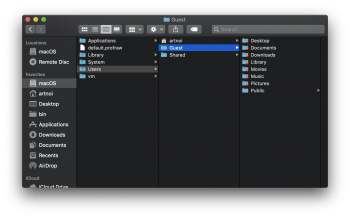My wife currently has an iPhone and iPad that syncs to a MacBook Air that she no longer really uses. I have an iMac that I use daily. I also sync my iPhone and iPad to it. We mostly listen to music we own and want to share the same iTunes library so we can access the same music. So I was looking for any experience with sharing a Mac specifically as it relates to iTunes.
From what I’ve read it shouldn’t be a problem to share an iTunes library. I will use mine as the library. I would simply need to relocate it to a shared location on the Mac and then setup iTunes for each account to use that library. If we do that then whatever content, ratings, and playlists will be the same for both users.
So does anyone have any experience with sharing an iTunes library? Can both user accounts be open and running iTunes or when sharing a library can only one user run iTunes? Is there any problem with purchased music (we are set up with family sharing)? Is there another, better way to achieve what I want?
Finally, I am pretty sure my library has all the music hers does. I added her music into mine years ago. Since then I don’t believe she has ripped any CDs. But, is there any simple way to see if my library is missing tracks she has?
From what I’ve read it shouldn’t be a problem to share an iTunes library. I will use mine as the library. I would simply need to relocate it to a shared location on the Mac and then setup iTunes for each account to use that library. If we do that then whatever content, ratings, and playlists will be the same for both users.
So does anyone have any experience with sharing an iTunes library? Can both user accounts be open and running iTunes or when sharing a library can only one user run iTunes? Is there any problem with purchased music (we are set up with family sharing)? Is there another, better way to achieve what I want?
Finally, I am pretty sure my library has all the music hers does. I added her music into mine years ago. Since then I don’t believe she has ripped any CDs. But, is there any simple way to see if my library is missing tracks she has?